Setting Up Your Letterboxd Profile

Your Letterboxd profile is your home base. It’s where your personal details live and where other members can see what movies you log, rate, and review. Setting it up properly helps people understand your taste and ultimately decide whether to follow you.
Below we’ll walk you through each step of customizing your profile so you can make the right first impression.
1. Locate Your Profile Editor
On the Letterboxd website, click your username at the top of any page → Profile → Edit Profile.
You can also reach some profile fields via username → Settings.
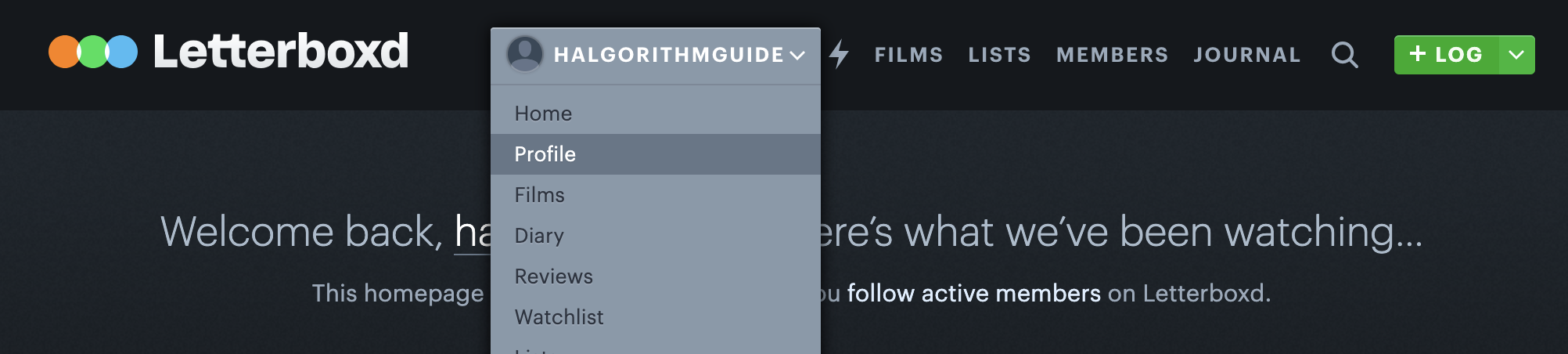
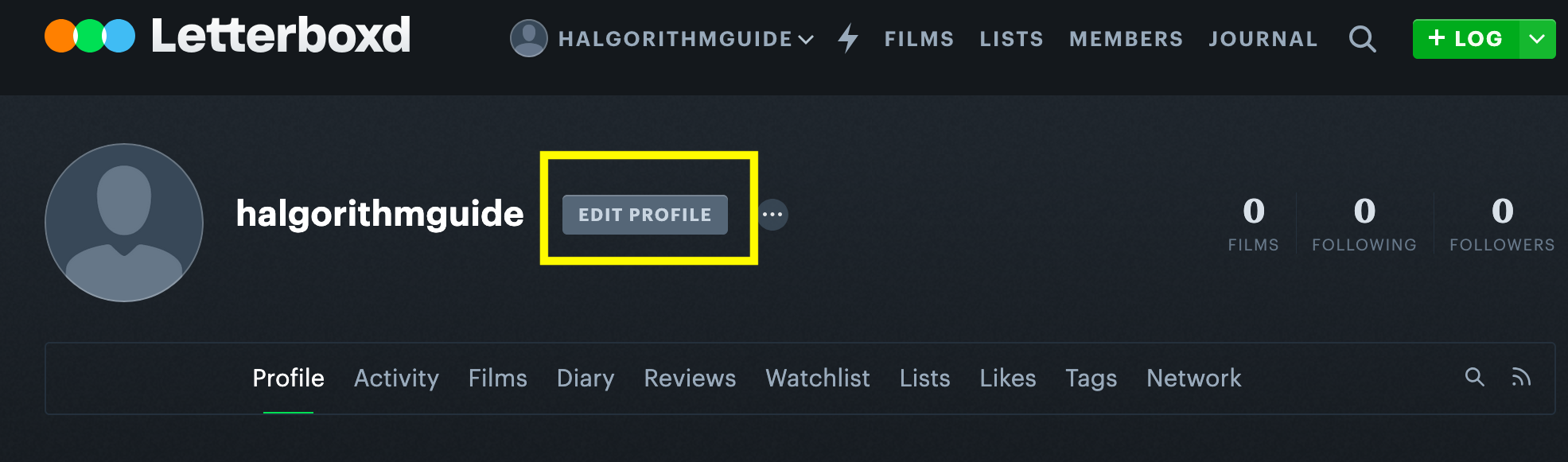
On the mobile app, you can access your profile settings by tapping the gear icon in the top-left corner of your profile page.
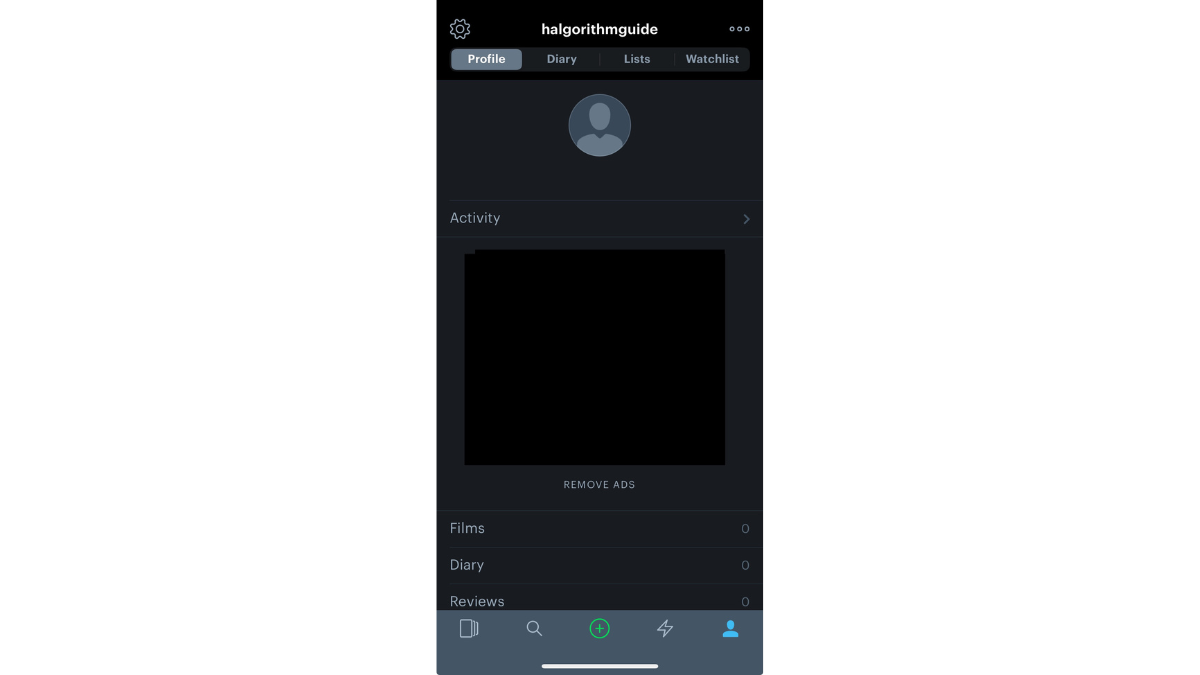
This is where you’ll fill out your bio, upload your photo, and choose your four favorite films.
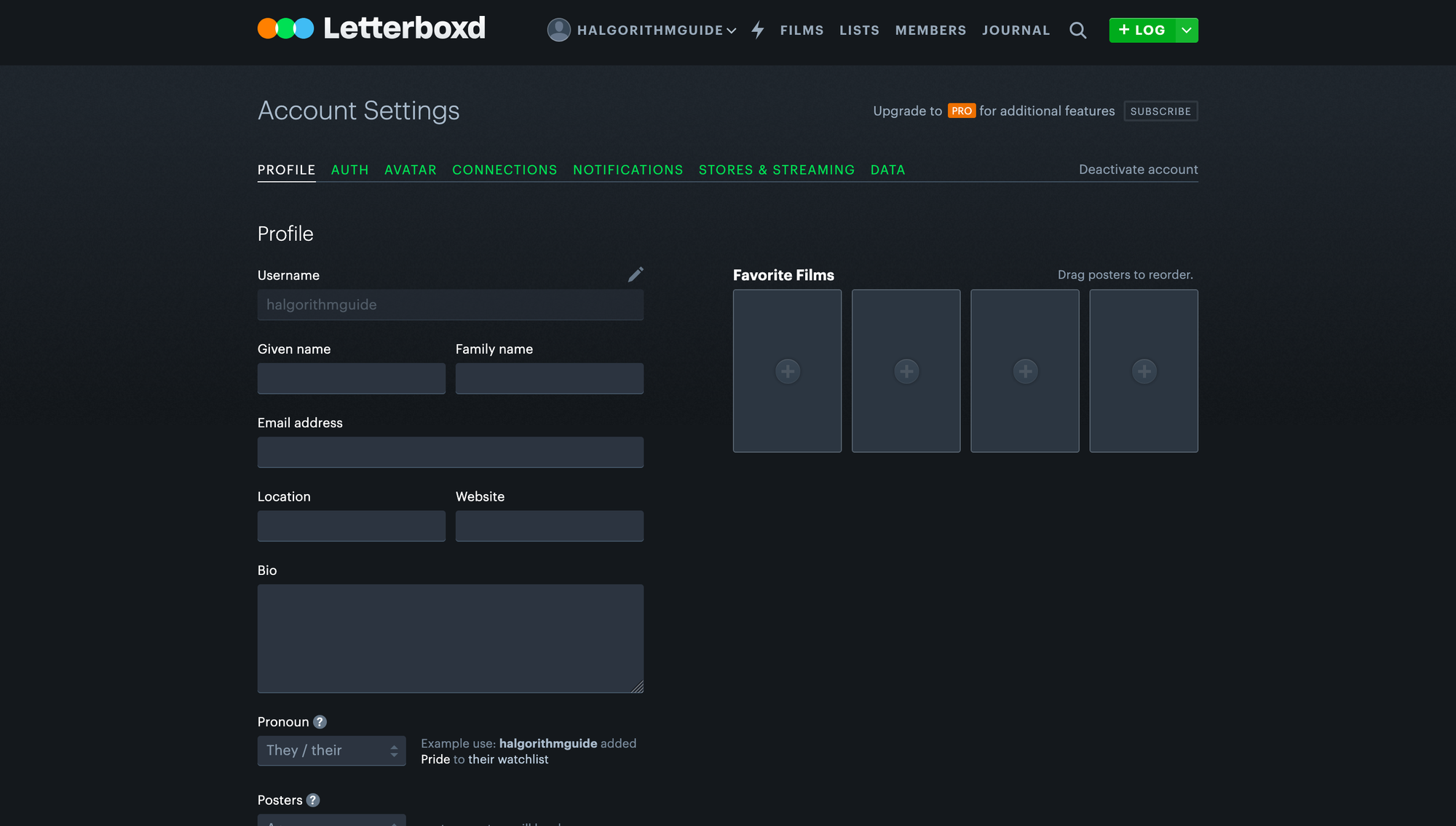
The web URL to your profile will be letterboxd.com/yourusername
2. Pick Your Four Favorite Films
In your Profile settings, you can select up to four favorite films. Their posters will appear at the top of your profile page, and you can change them anytime.
Everyone approaches their favorites differently — there’s no right way to pick them. Here are a few ideas:
- Go with your four all-time favorites.
- Pick four films that best represent your taste.
- Rotate them monthly based on your highest-rated recent watches.
- Make the first three all-time favorites and reserve the fourth spot for your current obsession.
- Change them seasonally — horror in October, holiday films in December, etc.
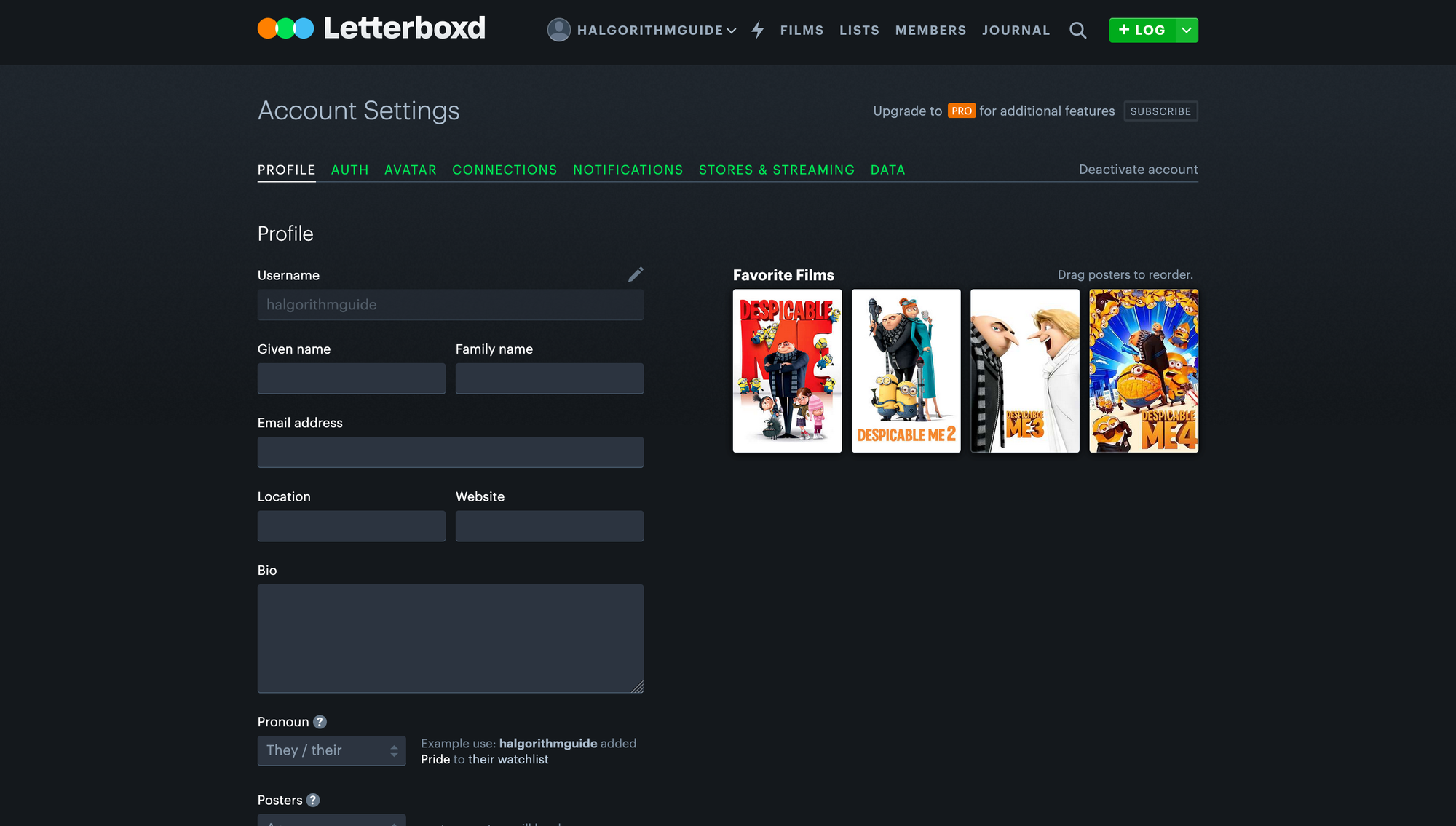
3. Write a Short Bio
In a couple of quick sentences, write a little something about yourself — it could be your favorite genre, favorite director, or how you plan to use Letterboxd. Anything to let others know who you are and why they may want to follow you.
Example Bios:
- “Love horror movies and anything creepy. Always looking for weird old slashers I haven’t seen yet. My cat’s name is Howard.”
- “Literature student who wants to make movies one day. Big fan of Scorsese.”
- “Movie theater projectionist. Only logging movies I’ve seen since 2021. My top-four films rotate monthly based on what I’m thinking about.”
4. Add Optional Details
You can also add your location and website (or social link) to let the community know more about you and your perspective.
5. Upload Your Profile Photo
Click the avatar placeholder → Upload.
Use a square image (400×400px or larger recommended). Crop and save.
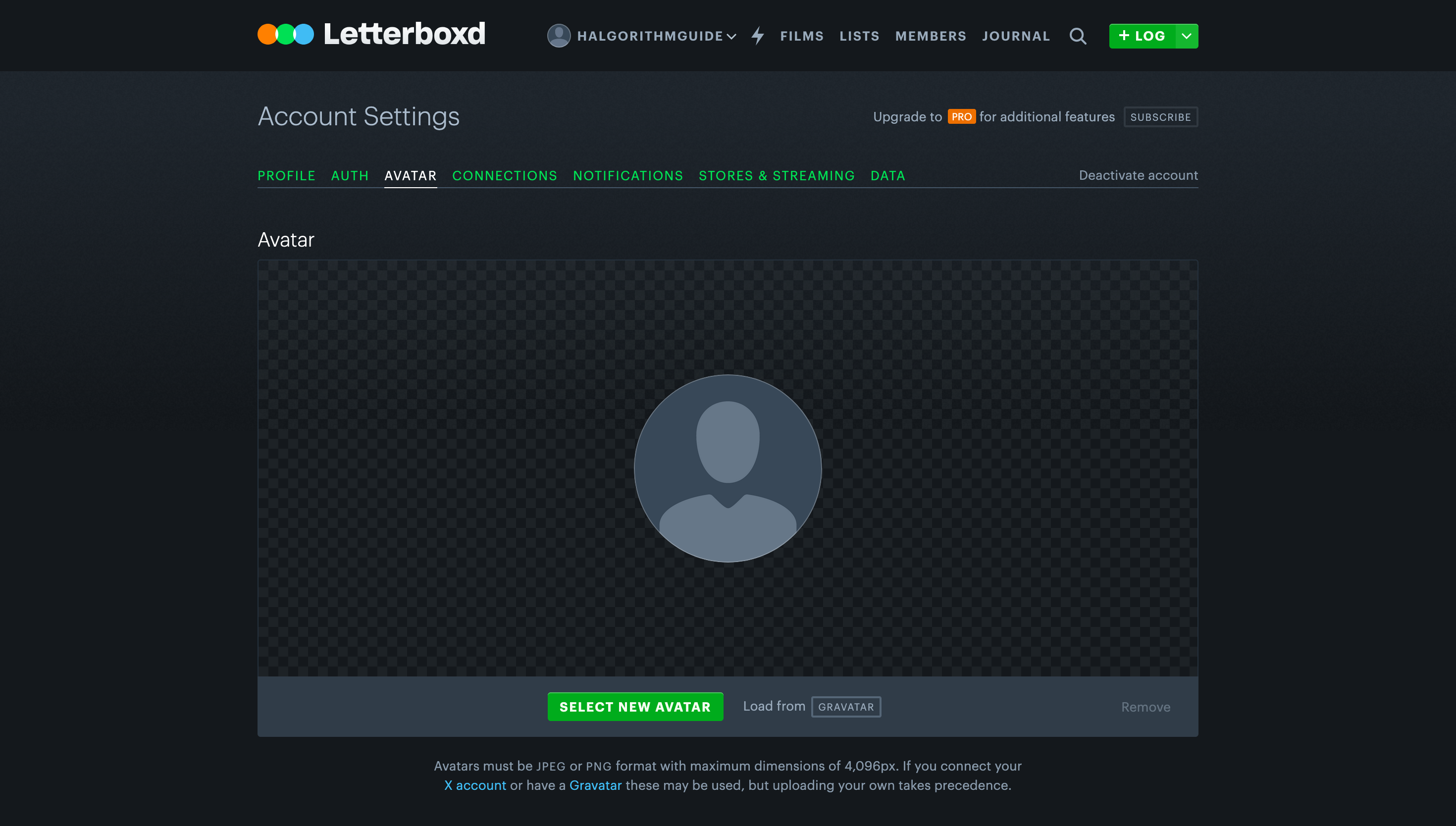
6. Adjust Notification Settings
Under Notifications, set up email and push notifications for likes, comments, follows, etc.
You can choose whether or not to receive Letterboxd’s email newsletters. You must be signed up for Letterboxd’s Call Sheet newsletters in order to receive your year-end stats review. (Pro and Patron members can access their stats year-round.)
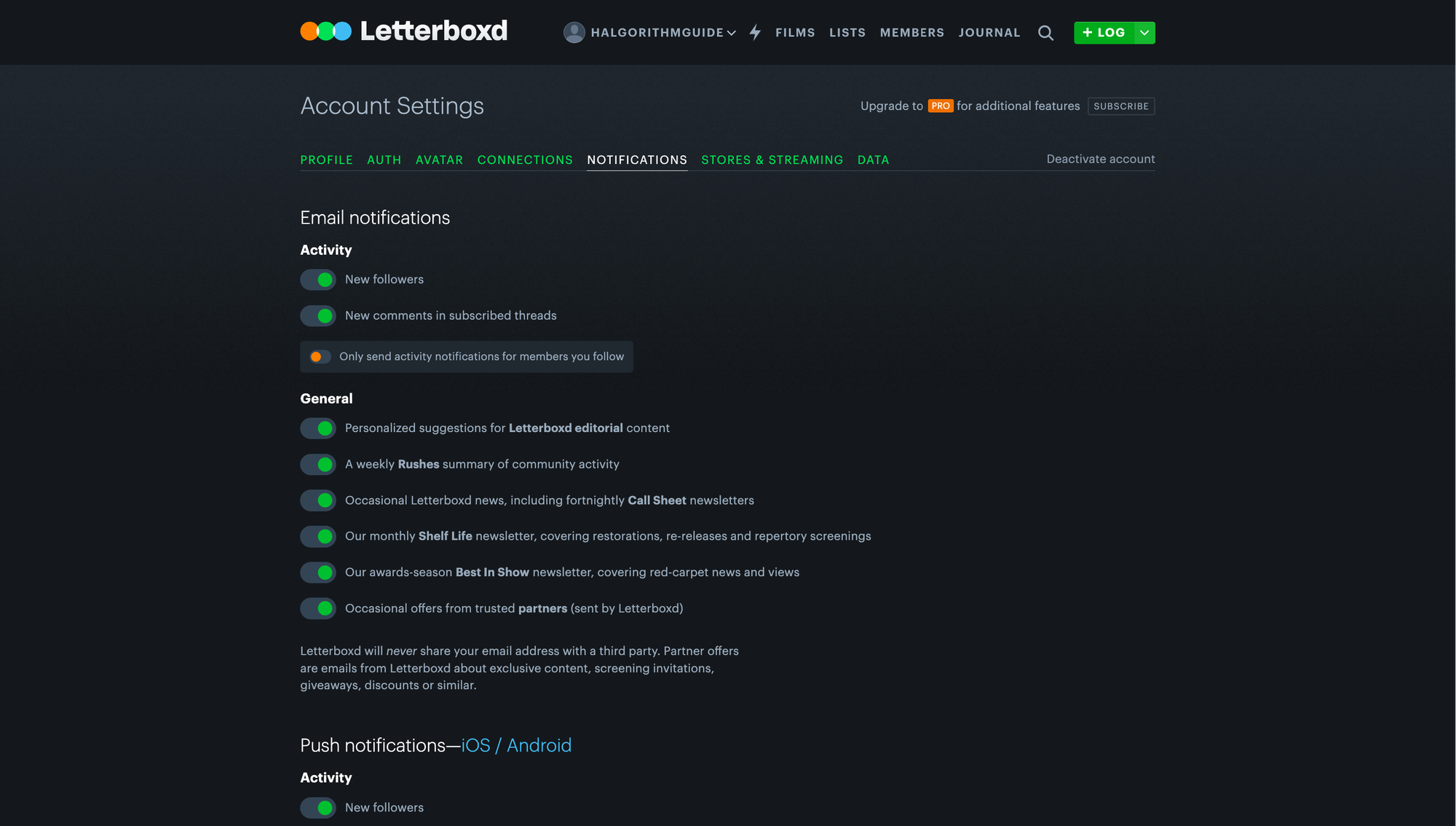
7. Select Your Streaming Services (Pro/Patron Only)
If you have a paid Letterboxd plan (Pro or Patron), you can select your preferred streaming services under the Stores & Streaming tab. Once set, you’ll be able to sort and filter films by what’s currently available on those platforms. This feature isn’t available to free members.
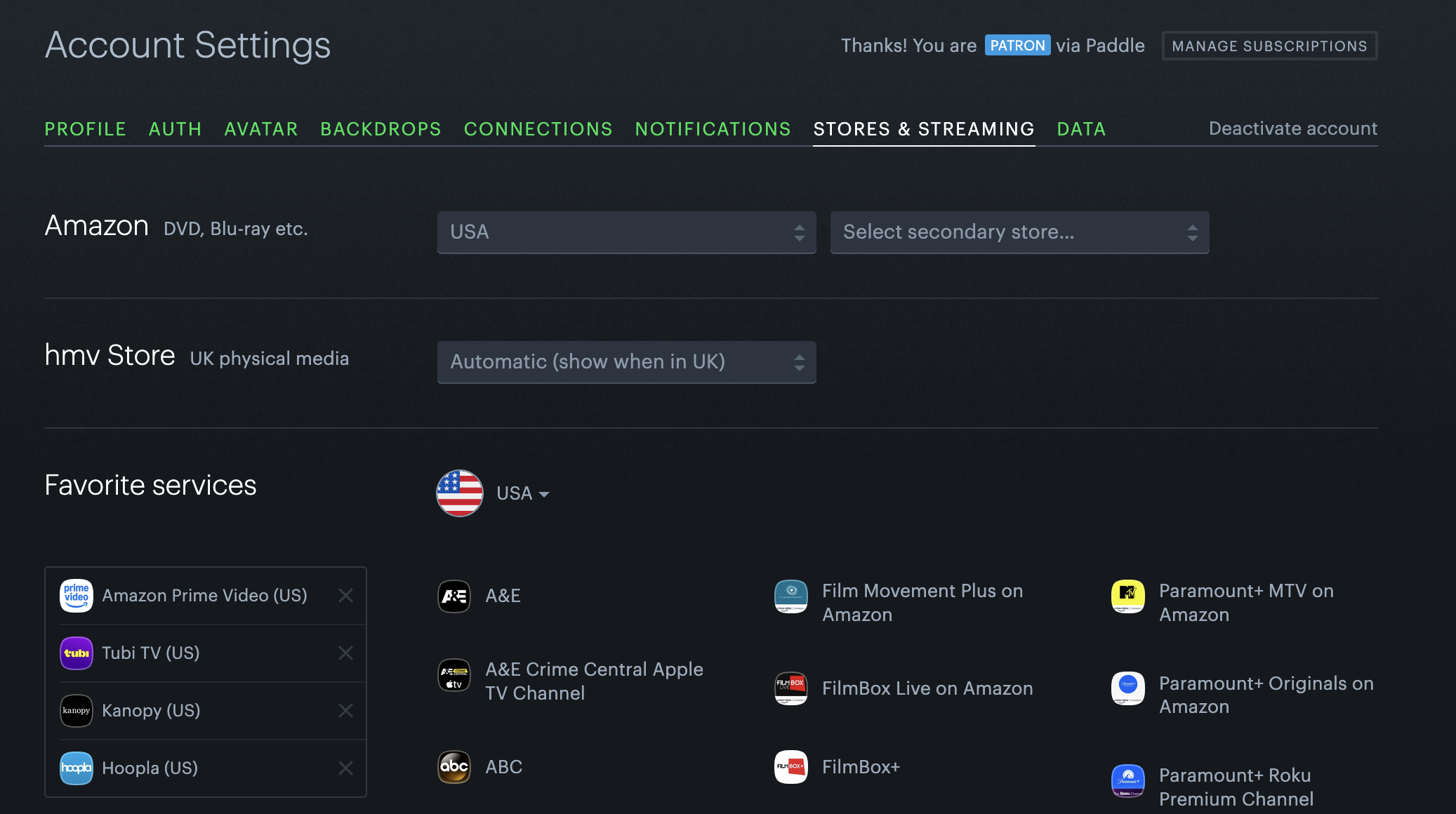
You Did It!
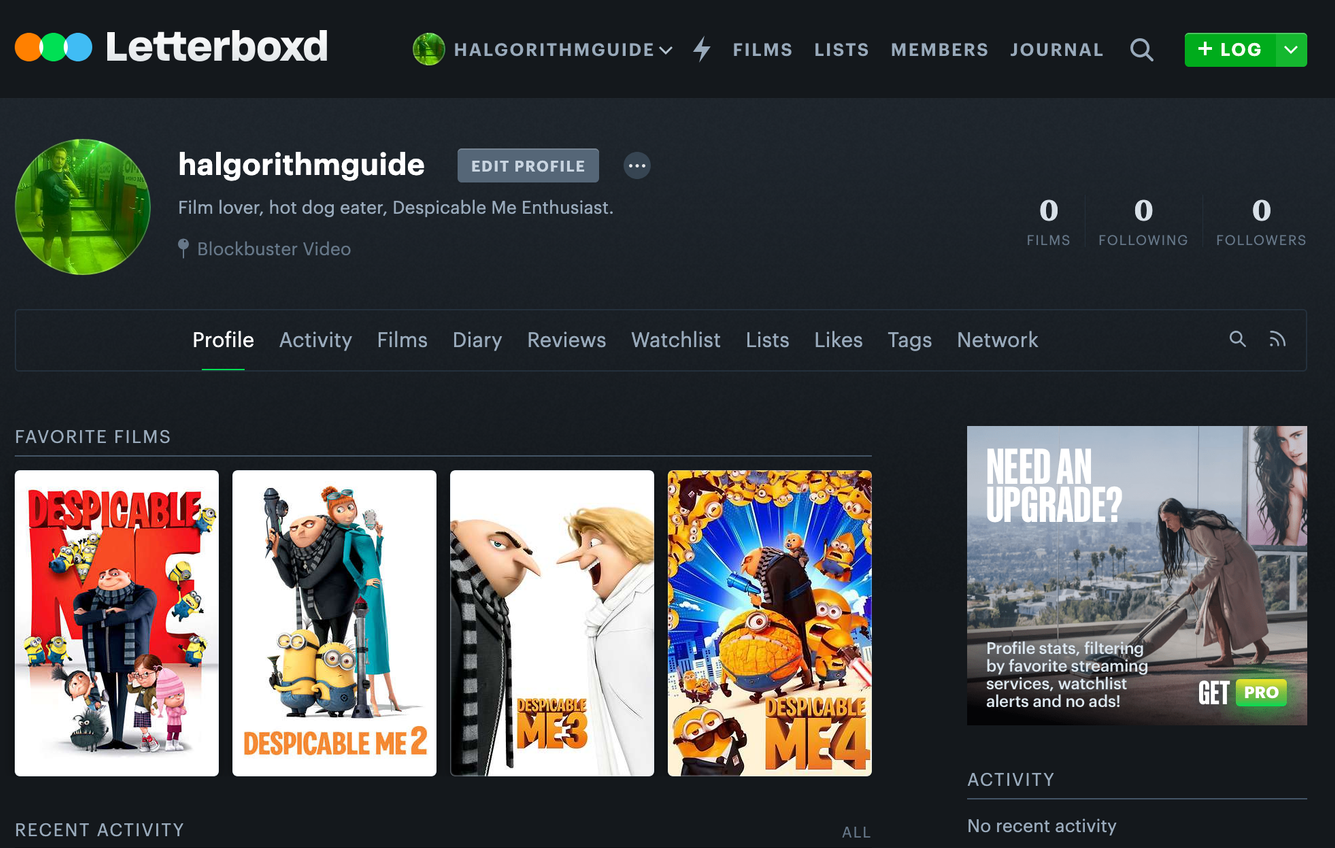
Now that your profile is set up, you can try: