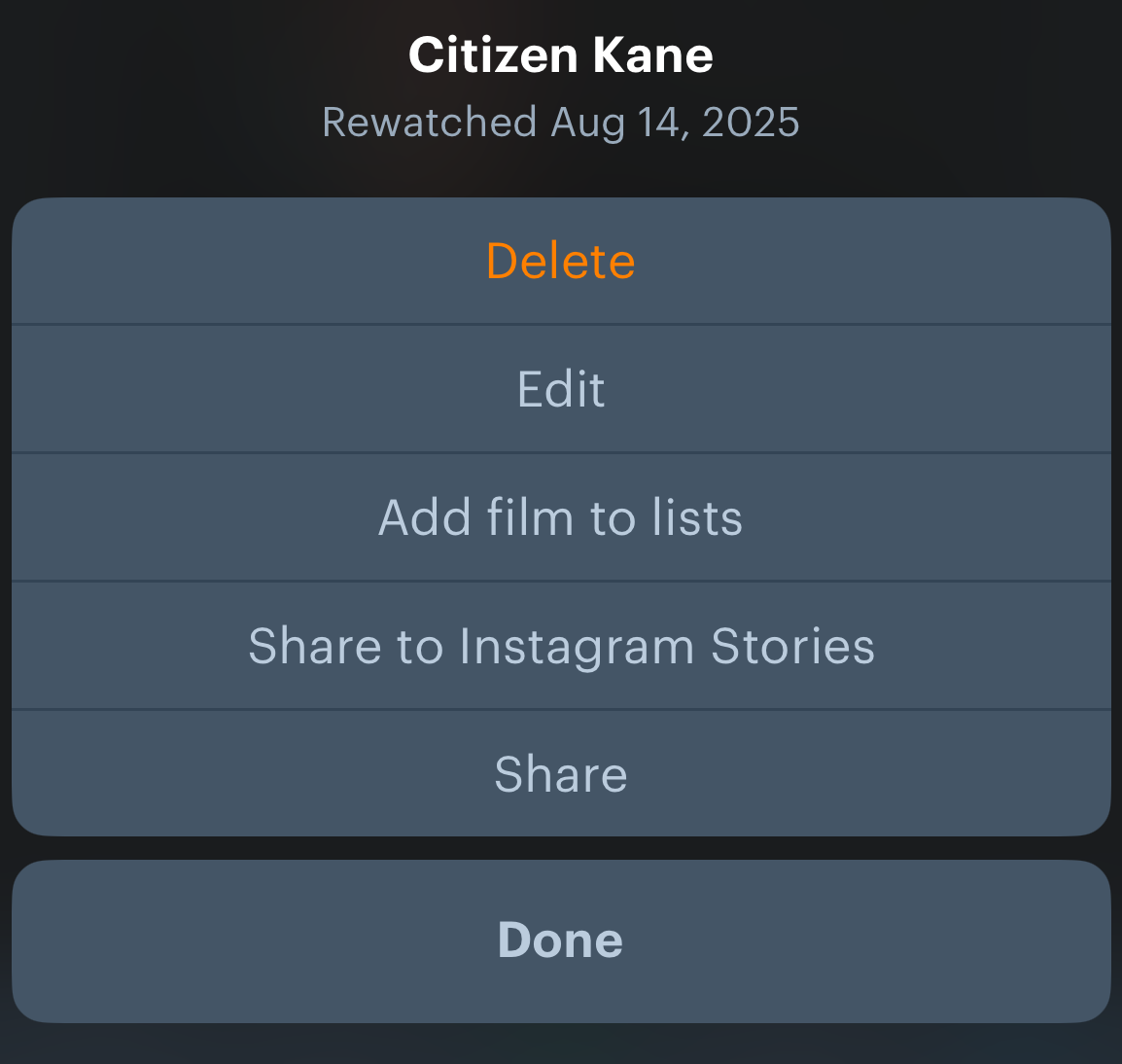Logging a Film on Letterboxd

The main activity of Letterboxd is logging a film.
When you log a film on Letterboxd, you create a diary entry that records the date you watched it and any details you choose to add — such as a star rating, review, tags, “like” status, and rewatch status.
Below, we explain how to properly log a film on both web and the Letterboxd app.
How to Log a Film on Letterboxd (Web)
Step 1: Find the Film You Want to Log
Once you’re signed into your Letterboxd account, you have two main options to start logging:
- Option A (quick logging). Click the green Log button in the top-right corner of any page. Type the name of the film in the search field that appears, and select it from the results. This will bring up the logging interface directly.

- Option B (browse first). Click the magnifying glass (search) icon to find the film first. This lets you visit the film’s page to see other users’ ratings, reviews, and details before deciding to log it. From any film’s page, click Review or log in the right-side panel to access the logging interface.
Both methods will bring you to the same form:
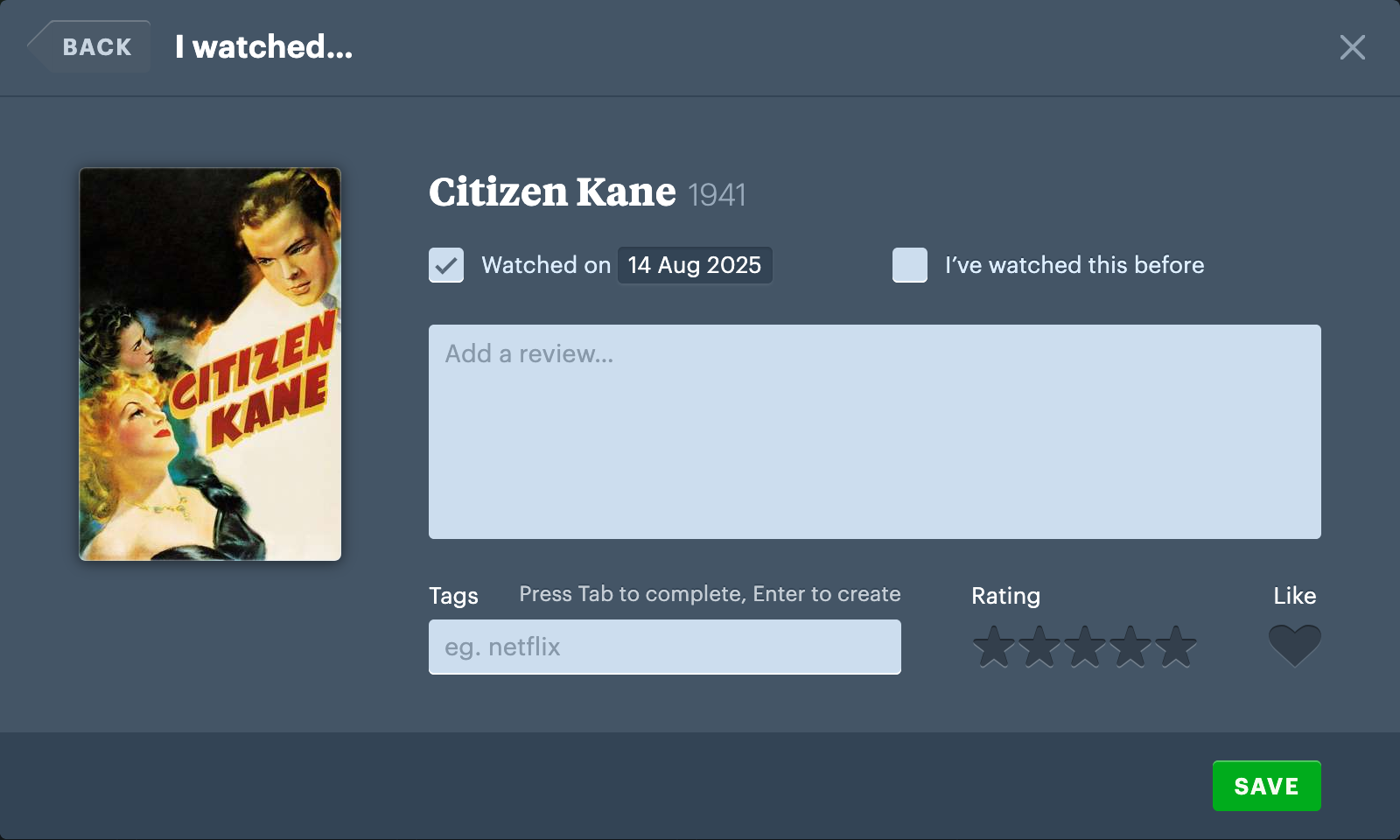
Step 2: Fill in the Form
- Select the date. The logging interface defaults to today’s date. If you watched the film on a different day, click on the date to open a calendar view and select the correct date.
- Set rewatch status (if applicable). If you’re logging a film you’ve seen before, check the box next to I’ve watched this before. This box will be automatically checked if you’ve previously logged this film.
- Write a review (optional). Click in the review text box to write your thoughts about the film. It can be anything from a few words to a detailed critique.
- Add tags (optional). Use tags to categorize or add personal notes about your viewing experience (like “movie theater,” “with friends,” or “blu ray”). Start typing and select from existing tags or create new ones.
- Add a star rating (optional). Click on the star rating system to rate the film from ½ star to 5 stars. You can rate in half-star increments.
- Give it a Like (optional). Check the heart icon if you want to mark this as a film you particularly enjoyed.
Step 3: Save Your Entry
- Click the Save button at the bottom of the form. Your watch will now appear in your diary with the date you specified, and will count toward your viewing statistics.
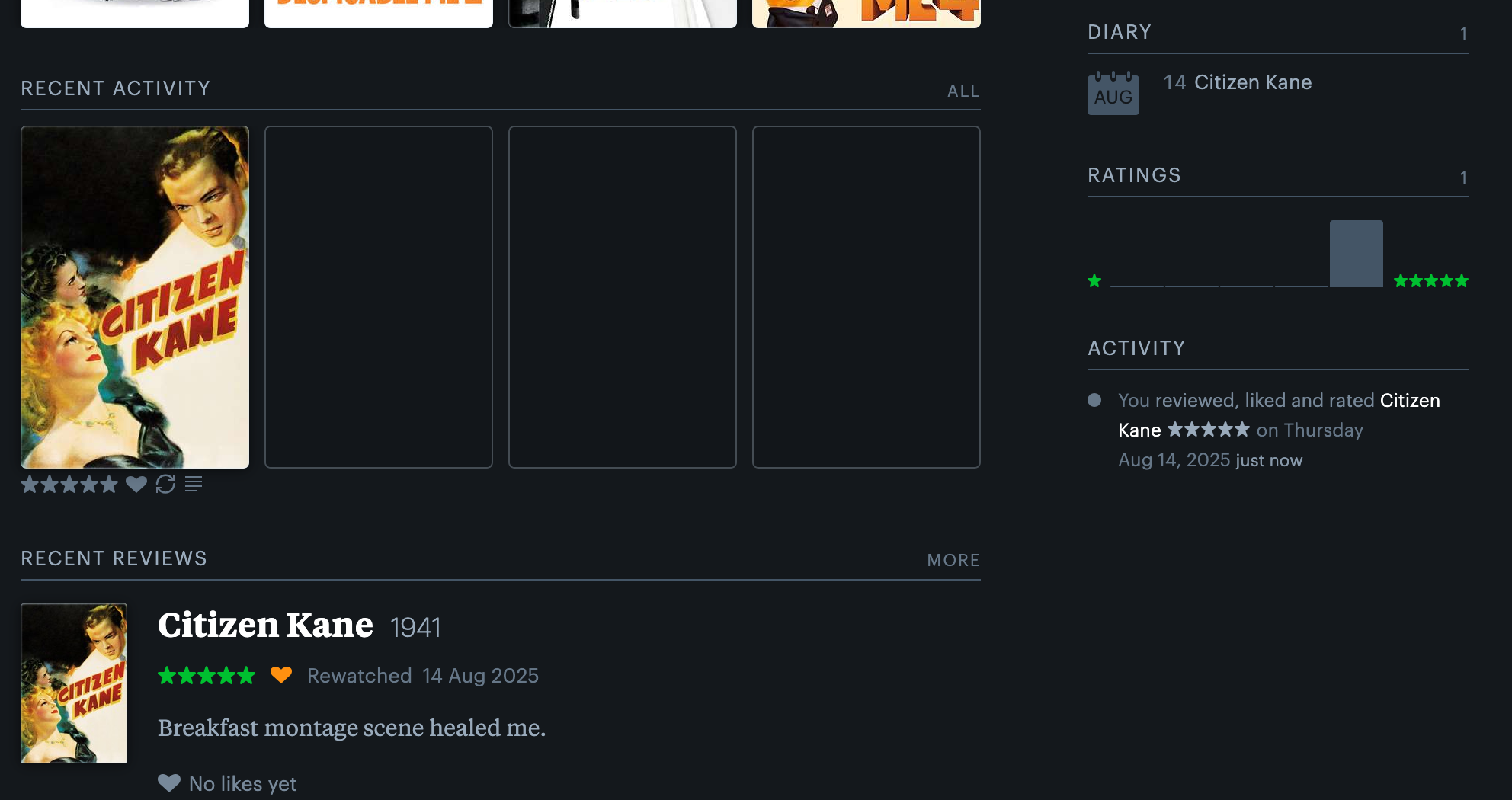
You can always edit the entry later by returning to the film’s page and clicking on your diary entry.
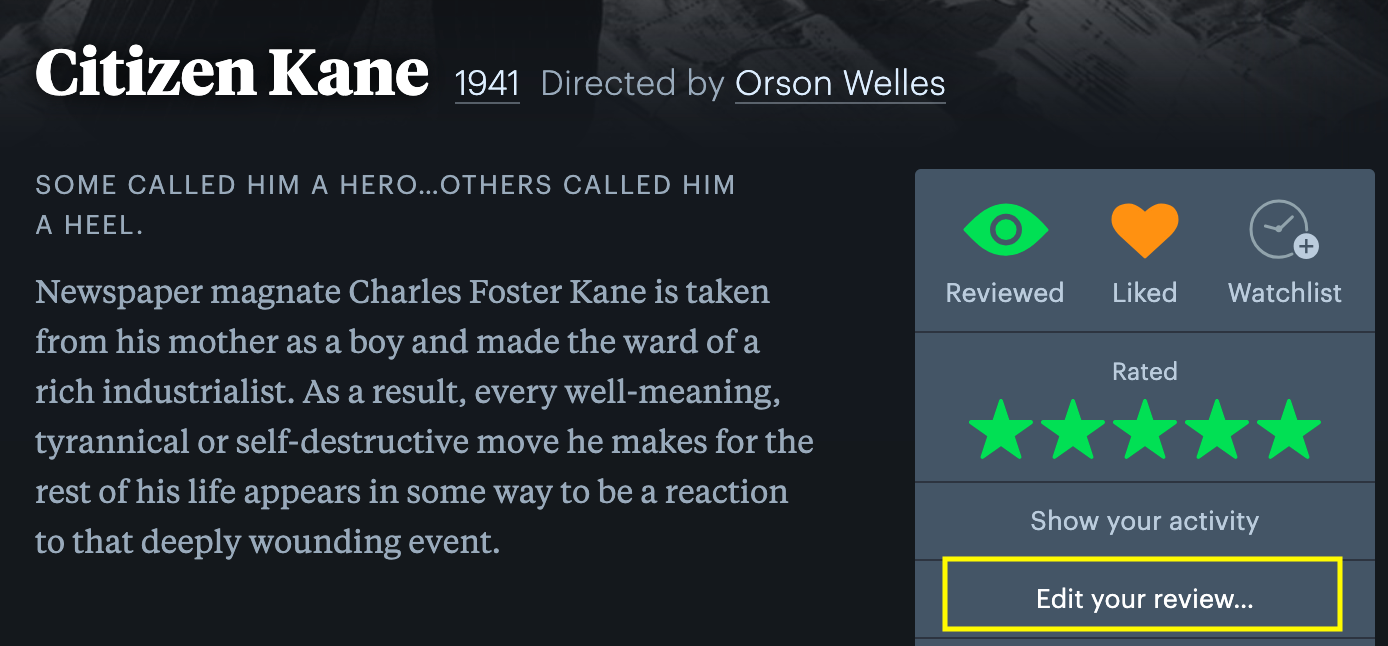
How to Log a Film on Letterboxd (App)
Step 1: Find the Film You Want to Log
Once you’re signed into your Letterboxd app, you have two main options to start logging:
- Option A (quick logging). Tap the + button at the bottom center of the screen. Type the name of the film in the search field that appears, and tap it from the results. This will bring up the logging interface directly.

- Option B (browse first). Tap the search icon (magnifying glass) at the bottom of the screen to find the film first. This lets you visit the film’s page to see other users’ ratings, reviews, and details before deciding to log it. From any film’s page, tap the the + button at the bottom center and select the film.
Both methods will bring you to the same form:
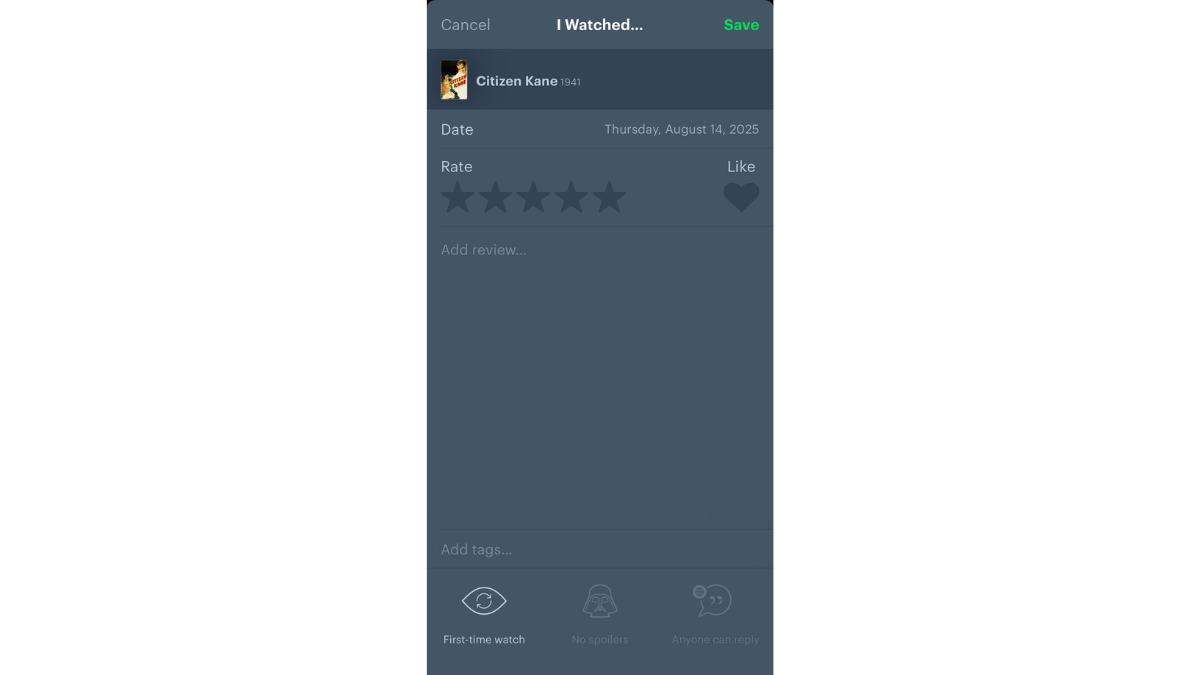
Step 2: Fill in the Form
- Select the date. The logging interface defaults to today’s date. If you watched the film on a different day, tap on the date to open a date picker and select the correct date.
- Set rewatch status (if applicable). If you’re logging a film you’ve seen before, tap the First-time watch icon on the bottom-left side of the screen; this will add a check mark and change the text to say I’ve seen this film before. This box will be automatically checked if you’ve previously logged this film.
- Write a review (optional). Click in the review text box to write your thoughts about the film. It can be anything from a few words to a detailed critique.
- Add tags (optional). Use tags to categorize or add personal notes about your viewing experience (like “movie theater,” “with friends,” or “blu ray”). Start typing and select from existing tags or create new ones.
- Add a star rating (optional). Click on the star rating system to rate the film from ½ star to 5 stars. You can rate in half-star increments.
- Give it a Like (optional). Check the heart icon if you want to mark this as a film you particularly enjoyed.
Step 3: Save Your Entry
- Click the Save button at the top-right corner of the form. Your film will now appear in your diary with the date you specified, and will count toward your viewing statistics.
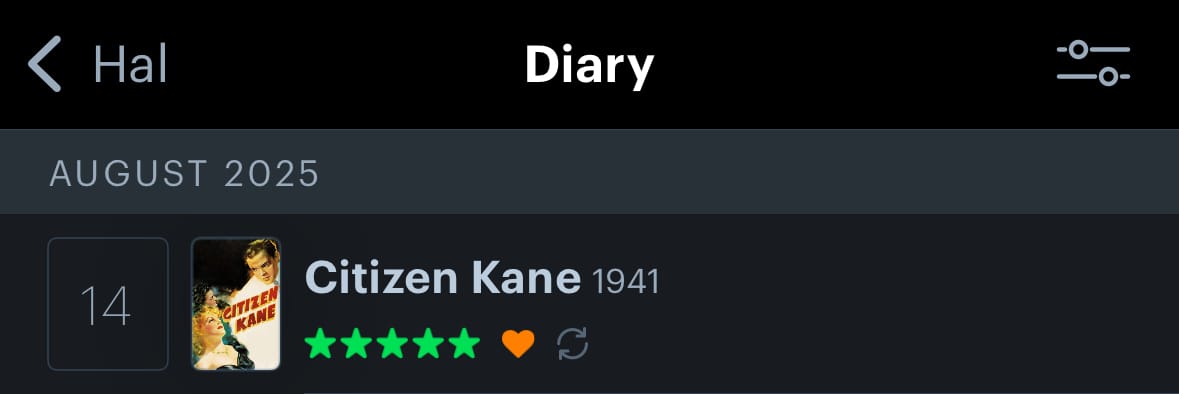
You can always edit the entry later by returning to the diary entry and clicking the three dots in the top-right corner.