Creating a List on Letterboxd

Letterboxd lists let you organize your film watching-life and showcase your taste. And that’s whether you’re ranking favorites, curating a themed list, or just putting together something funny to share with the community.
Below, we walk you through how to create a list and provide examples of some of the most common types of lists you’ll see on the platform.
How to Create a List on Letterboxd
1. Start a New List
On the Lists section of your profile, click Start a new list... (or tap the + icon in the app).
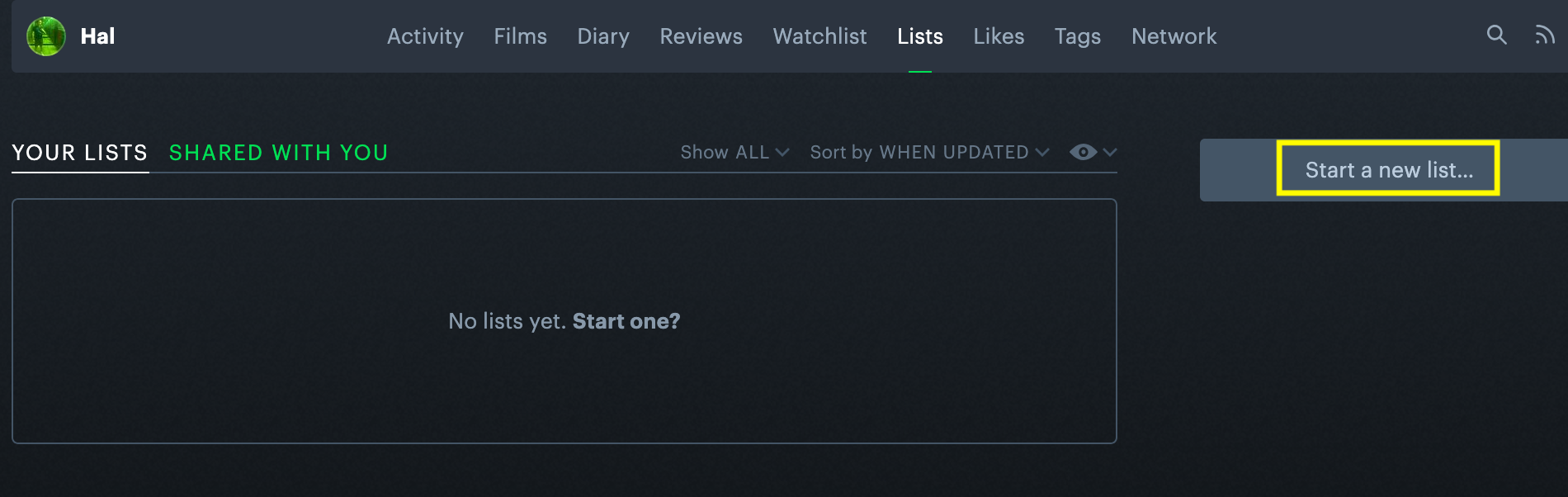
This opens the list editor:
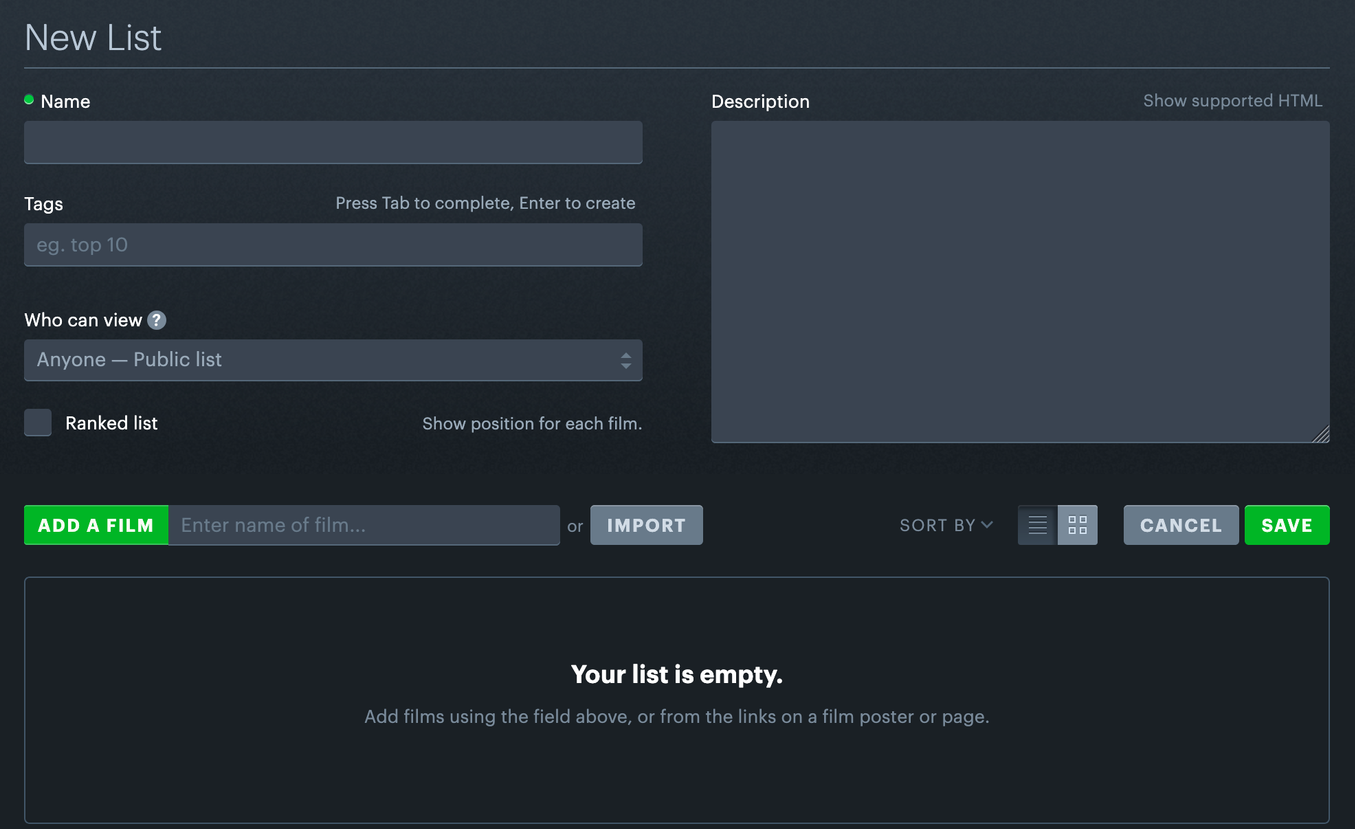
2. Set Up Your List
- Give your list a title and description.
- Add any tags.
- Choose your privacy setting: public (default), private, friends only, or unlisted (shareable by link).
- Decide whether you want the list to be ranked (ordered) or unranked.
💡
Tags are a handy way to organize and group your lists. Say you create several lists ranking a director’s filmography or the entries in a film franchise. By tagging each of those lists with
rankings, you can then visit the rankings tag on your profile to see them all in one place.3. Add Films
- Use the search field to type a film title. Auto-suggestions will appear. Click the correct film to add it.
- Add notes to each entry for context (optional).
4. Arrange Your List
- Rearrange films by dragging them up or down.
- You can use the sort tool to quickly organize by release date, alphabetical order, or other presets.
5. Publish Your List
- When you’re happy with it, hit Save.
- The first time you make a list public, it will appear in your friends’ activity feeds.
6. Edit Your List
- You can always go back and edit or update a list.
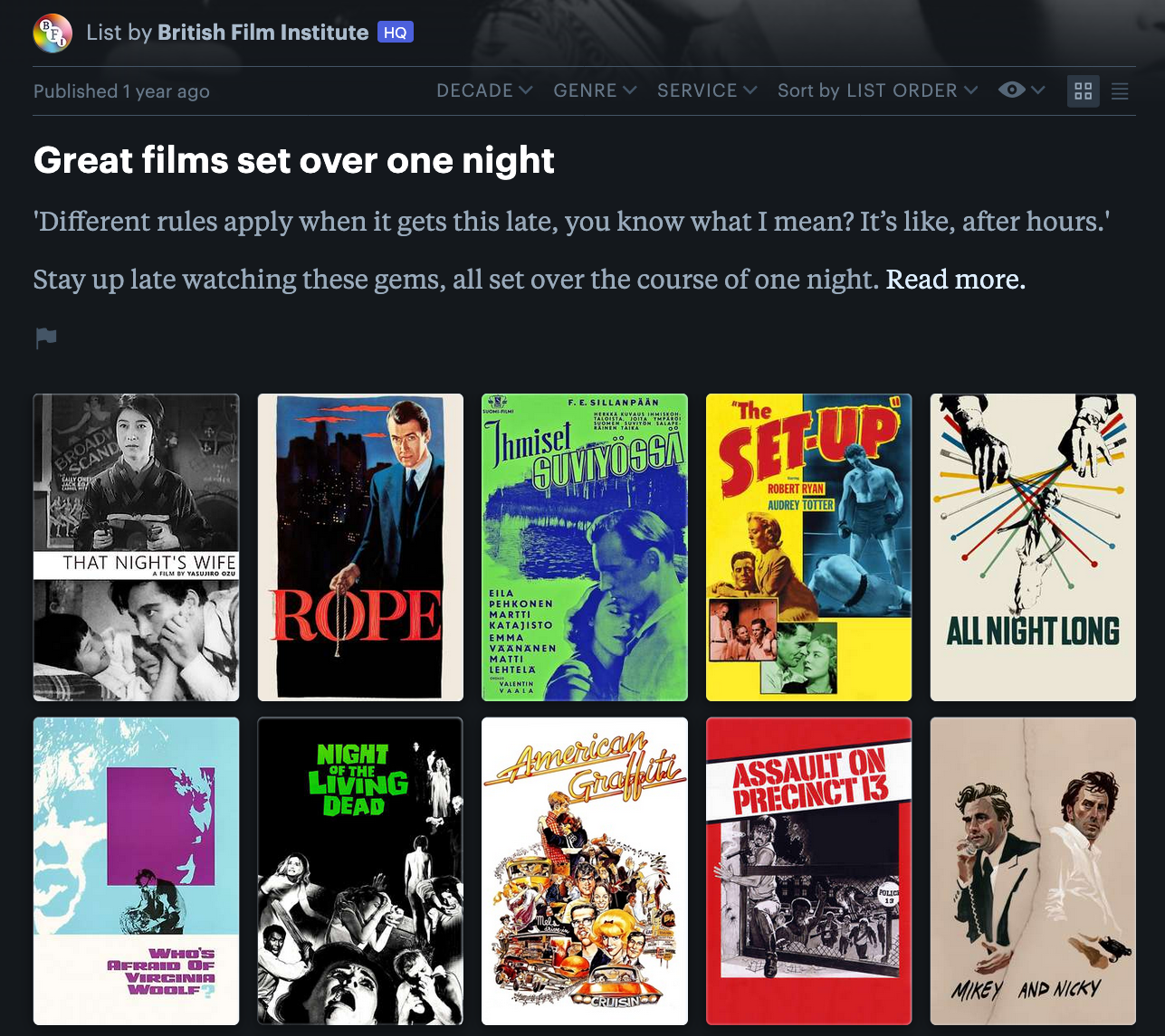
Letterboxd List Ideas
You can create any list you want. Here are some common and practical ideas.
Favorites
- Collect your all-time favorites or highlight top films from a certain year, director, or genre.
- Example: Marta’s Favorite Films
Rankings
- Order films by preference or quality, whether it’s a franchise or a filmography.
- Example: Star Wars Films Ranked
Thematic or Genre-Based
- Curate films that share a subject, style, or mood.
- Example: Anxiety-Inducing Cinema
Personal
- List films that capture your own experiences or traditions.
- Example: Every Movie I Ever Cried During Ranked by How Ridiculous It Is to Cry During Them
Funny or Random
- Make a playful or quirky list based on specific observations.
- Example: Movies Where Mojitos Are Mentioned or Consumed
Challenge or Marathon
- Track a movie challenge or seasonal viewing project.
- Example: Hooptober 2024
Mini Watchlist
- Make a focused watchlist around a theme or genre so it’s easier to tackle than your full watchlist.
- Example: Noir Watchlist