Letterboxd Advanced Search: The Complete How-To Guide

In 2024, Letterboxd gave its search a major upgrade. Instead of just typing in titles, you can now use advanced filters and text-based triggers to dig deeper — whether you’re trying to uncover actor/director collaborations, surface lists with specific films, or find other members who share your exact four favorites.
This guide walks you through search step by step, with clear examples and use cases along the way.
How to Use Letterboxd Search
Before we break down more advanced search features, here’s how to run a basic search in Letterboxd. Type a film, person, list, or member into search.

For the most part, Letterboxd is able to handle common misspellings and acronyms.
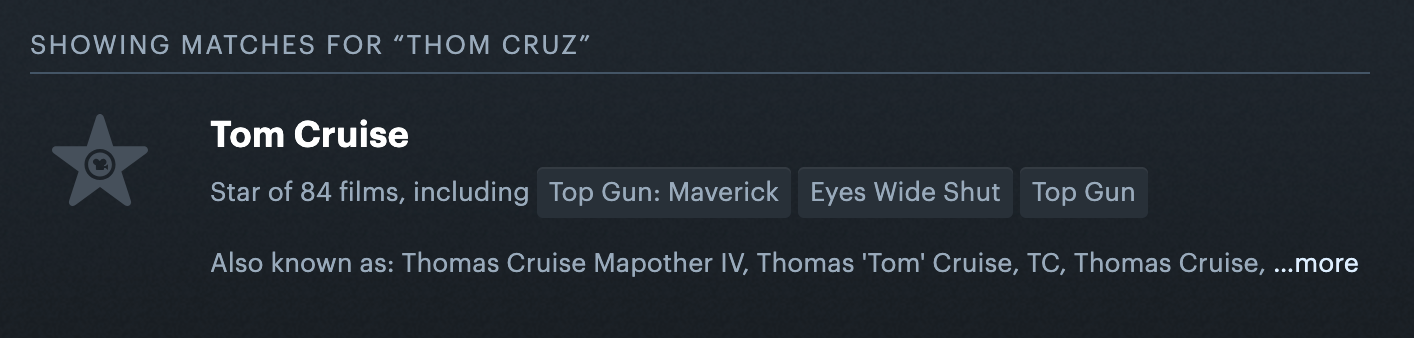
Use the side panel to filter your results. You can narrow your search to films, reviews, lists, cast, crew, tags, or members.
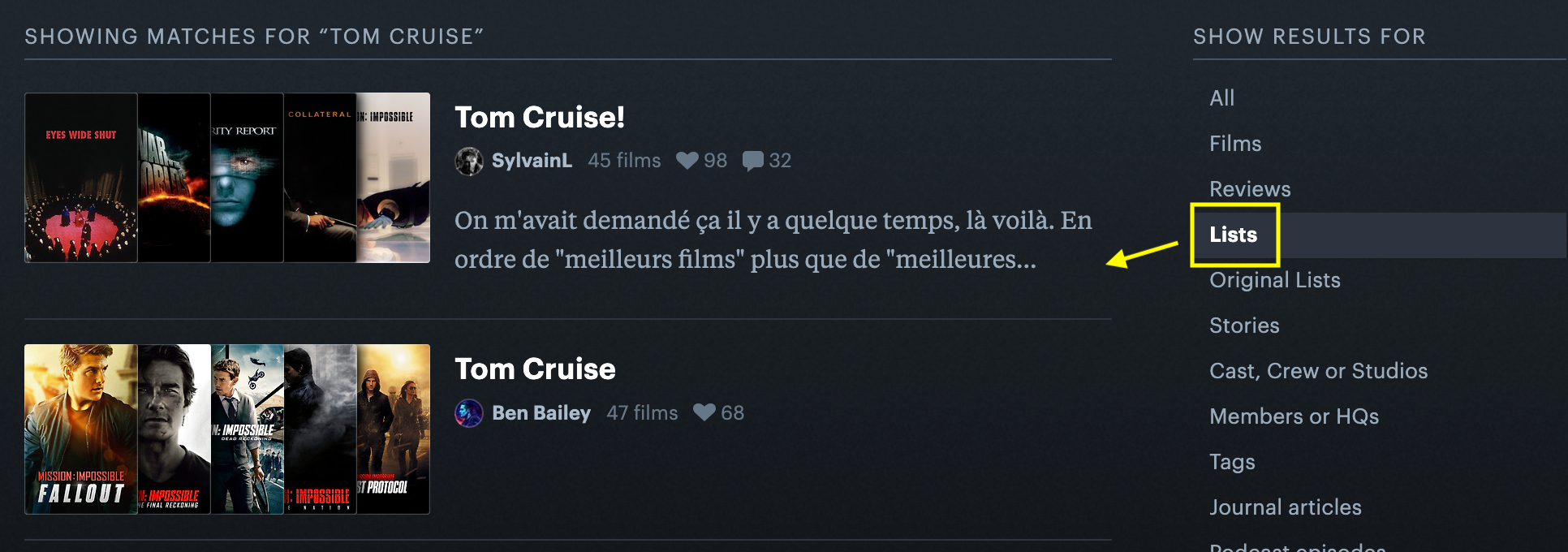
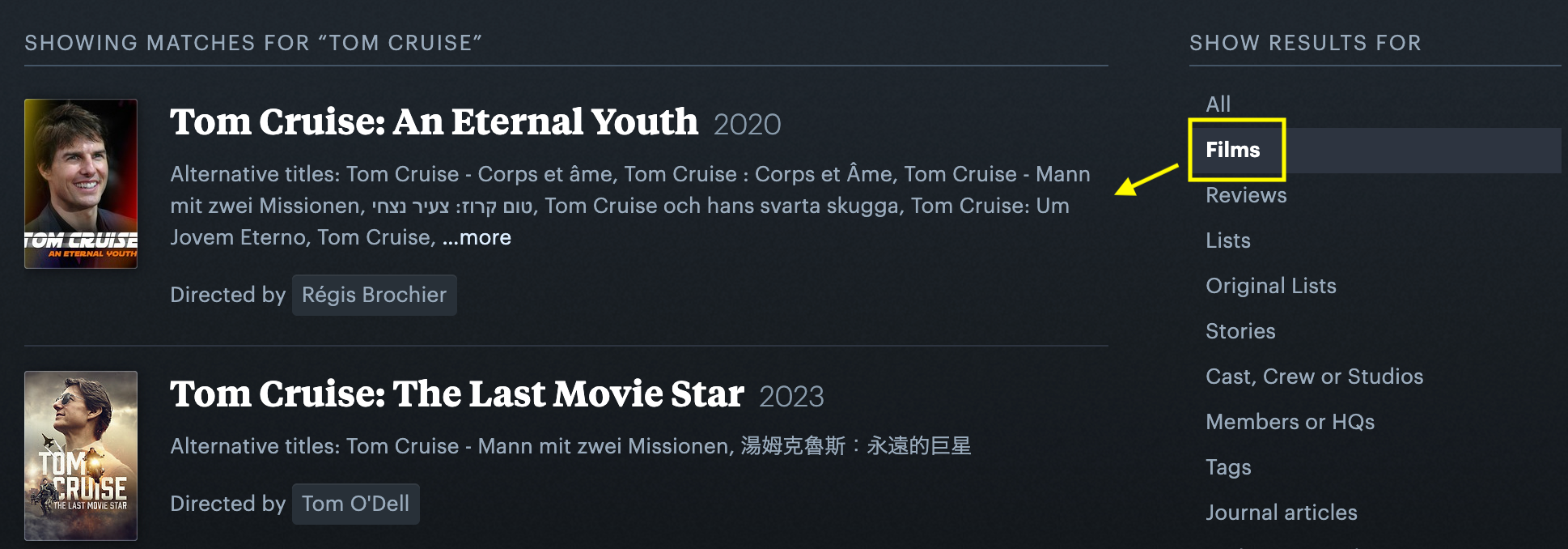
How to Use Text Triggers for Precise Results
You can narrow your search results by typing any of these text-based triggers directly into the search box. You can use multiple triggers too.
- Films:
film: - Members:
member: - Cast or crew:
actor:,director:,writer:,editor: - Year or range:
year:e.g.,year:1990-1999 - Favorites:
fan:(alsofavorite:)
There’s lot of ways to have fun with this:
Find Frequent Collaborators
In the search bar, type actor:robert-de-niro director:martin-scorsese
In this example, your search will only return results of films in which Robert De Niro acted AND Martin Scorsese directed.
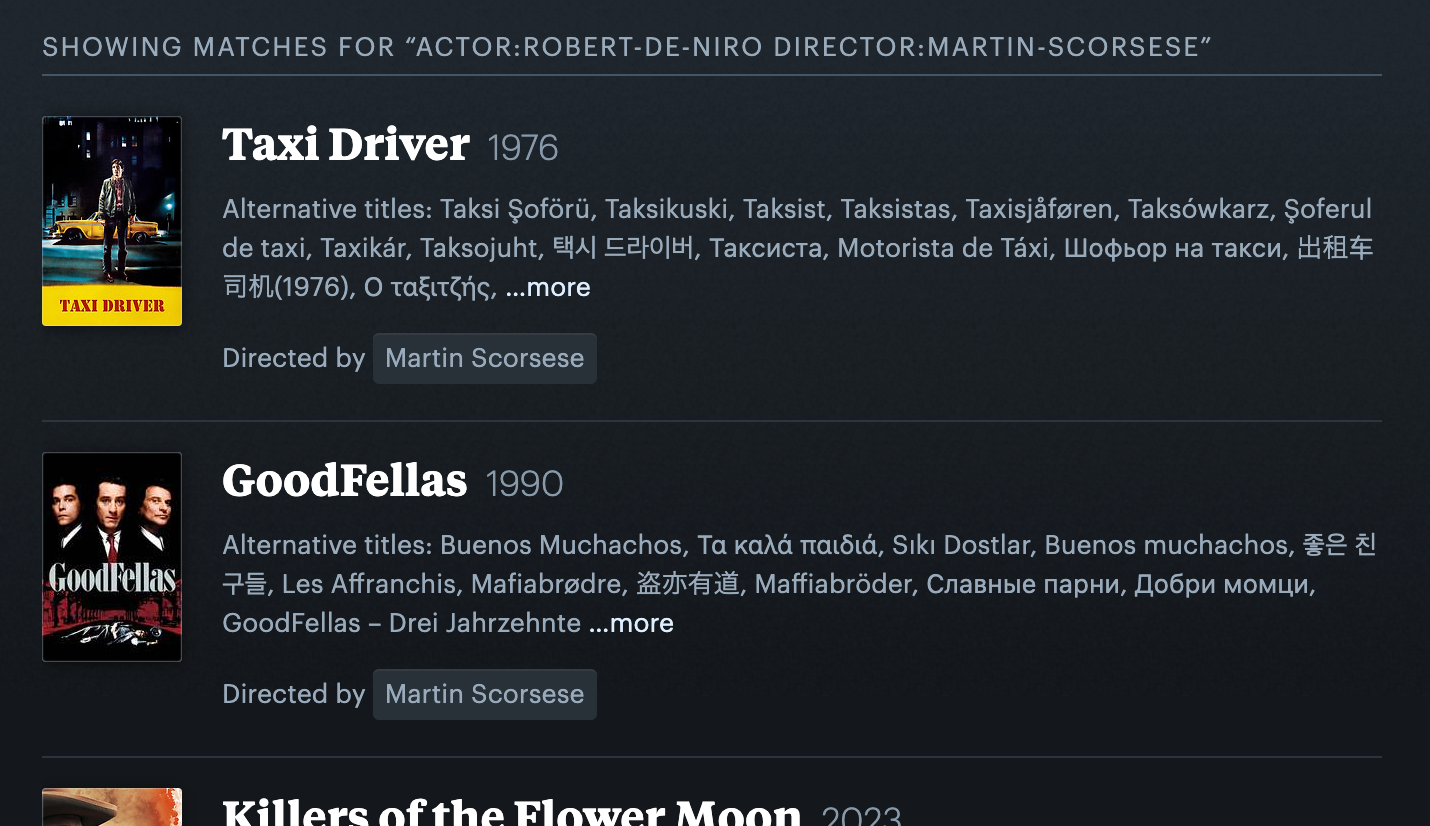
You can exclude someone with a tag, too, by using a hyphen.
In the search bar, type director:martin-scorsese -actor:robert-de-niro
In this example, your search will only return results of films in which Martin Scorsese directed AND Robert De Niro did not appear.

Limit by Years
In the search bar, type actor:matthew-mcconaughey year:2010-2014
Then behold the McConaissance.
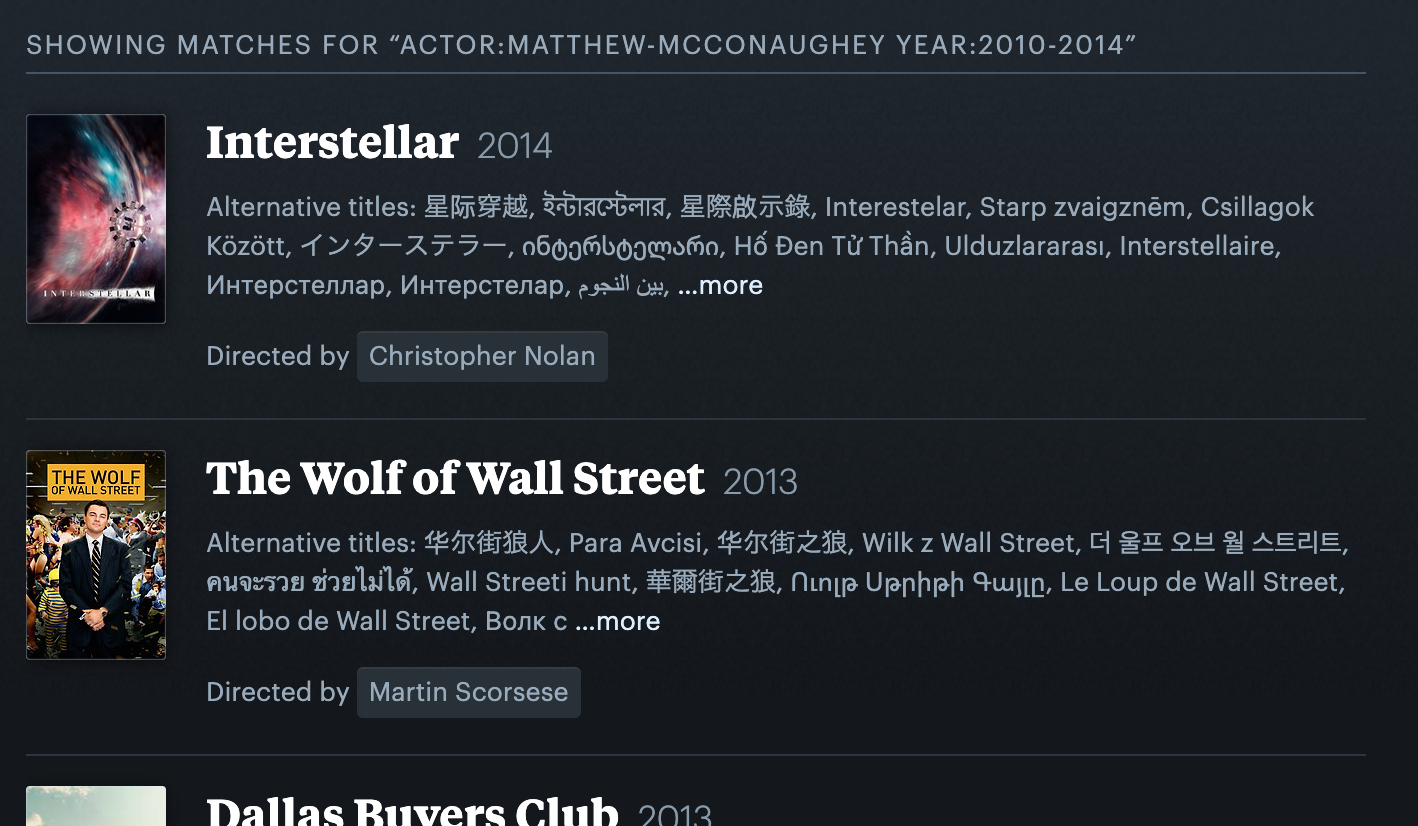
Discover Lists With Certain Films on It
In the search bar, type film:aftersun film:past-lives
After you hit enter, switch the search view to Lists.
Now you can browse lists to see if any members made a curated collection of films that have that specific vibe you’re after.

Find Members With Specific Favorites
In the search bar, type fan:grease-2 (or favorite:grease-2)
The search results will show every member who has Grease 2 in their four favorites.

Using this, you can see if other members have the exact same four favorites as you.
In the search bar, type fan:grease-2 fan:the-mummy-1999 fan:hook fan:last-action-hero
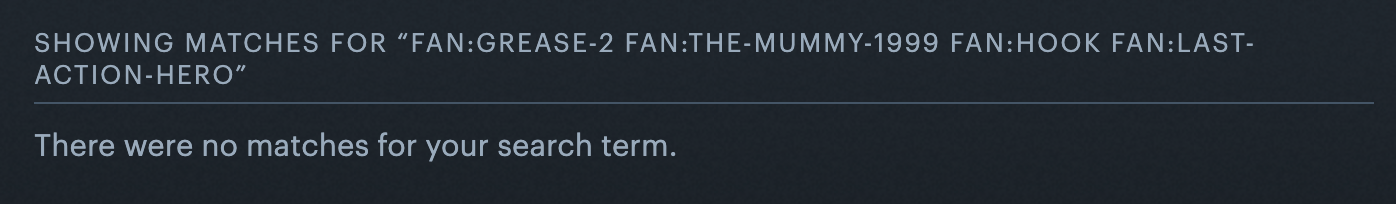
Bummer. OK, let’s see if we can settle for two out of four.
In the search bar, type fan:grease-2 fan:the-mummy-1999
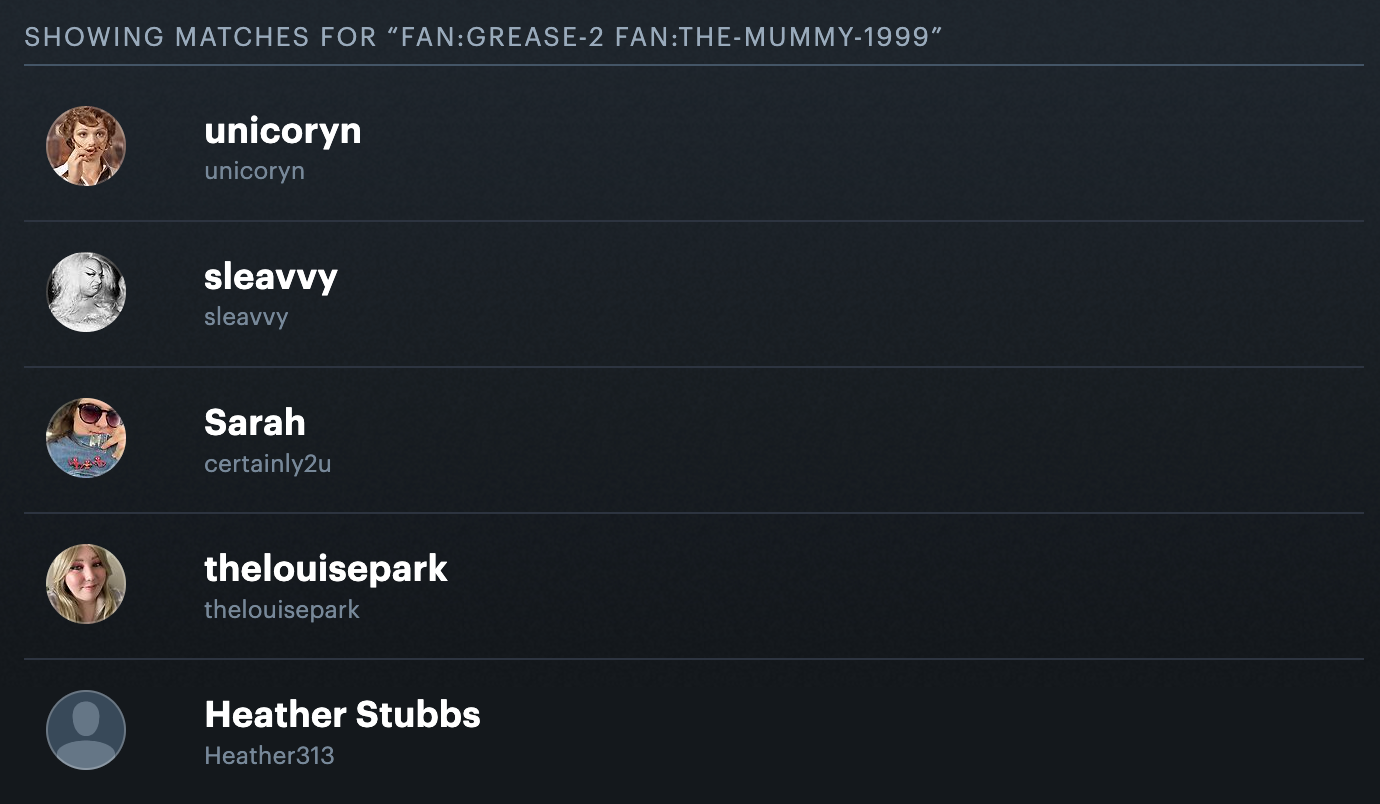
Let’s goooooo.