7 Things You Should Do Right After Signing Up for Letterboxd

Just joined Letterboxd? Great — your movie-watching life is about to be a lot more fun. But with so many features, it can be hard to know where to start. That’s why we’ve put together these steps to help you get the most out of Letterboxd right from the beginning.
Step 1: Set Up Your Profile
Personalize your page so it feels more like you. Add your four favorite films, write a short bio, upload a profile photo, and adjust notification settings.
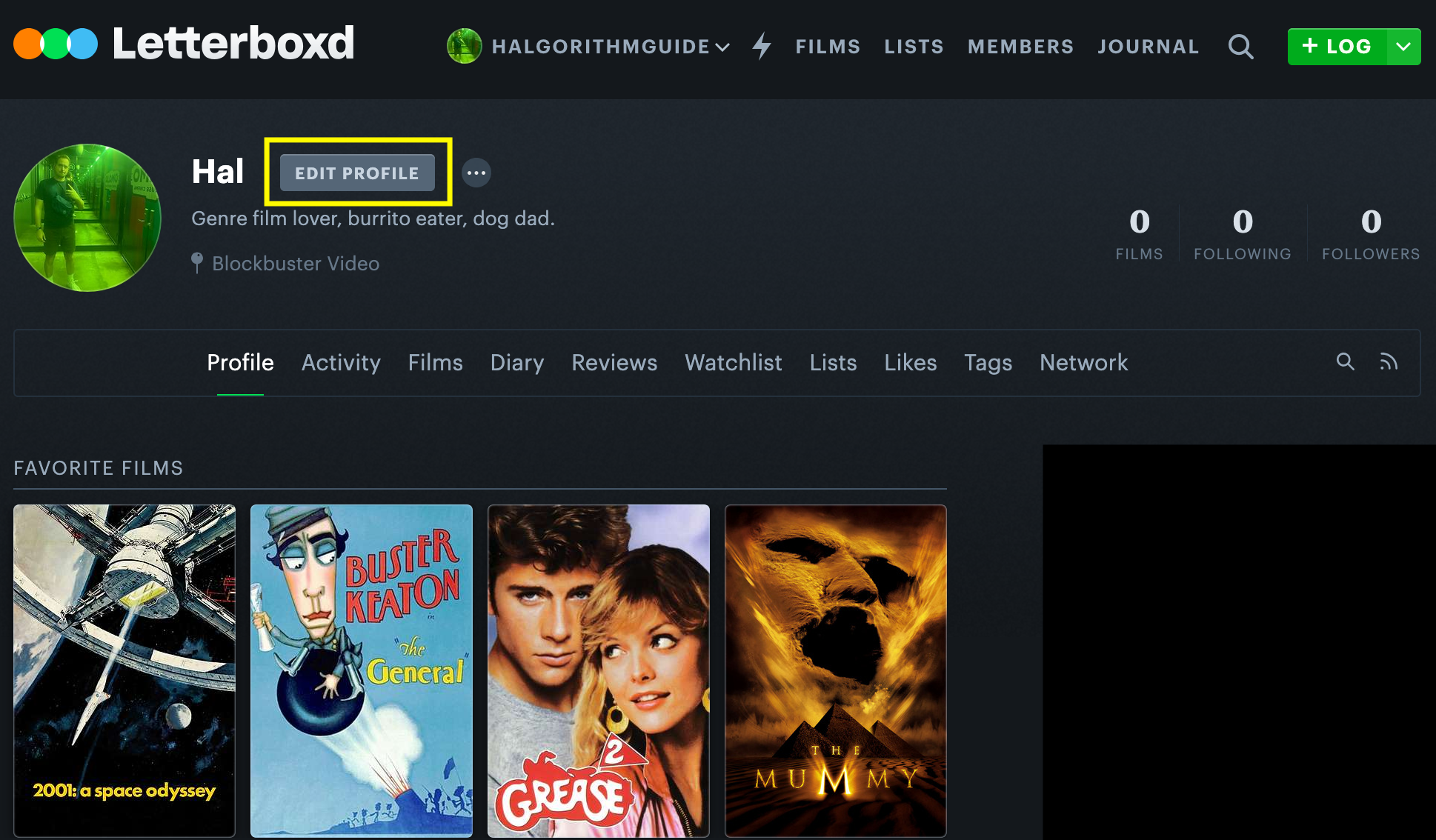
How to Do It
- On desktop, click on your username at the top of any page → Profile → Edit Profile.
- On the app, get to your profile settings by tapping the gear icon in the top-left corner of your profile page.
Step 2: Mark Films You’ve Already Seen as “Watched”
Before you start logging new viewings — we’ll cover that next — take a moment to mark the films you saw before joining Letterboxd. This adds them to your Films tab, displaying all the films you’ve seen. This also makes it easier to filter, track filmographies, and complete collections.

How to Do It
You can mark a film as watched from its poster or its individual page. To do this in bulk:
- Go to Films → Popular → All Time.
- Scroll through and click the eye icon on every film you remember watching.
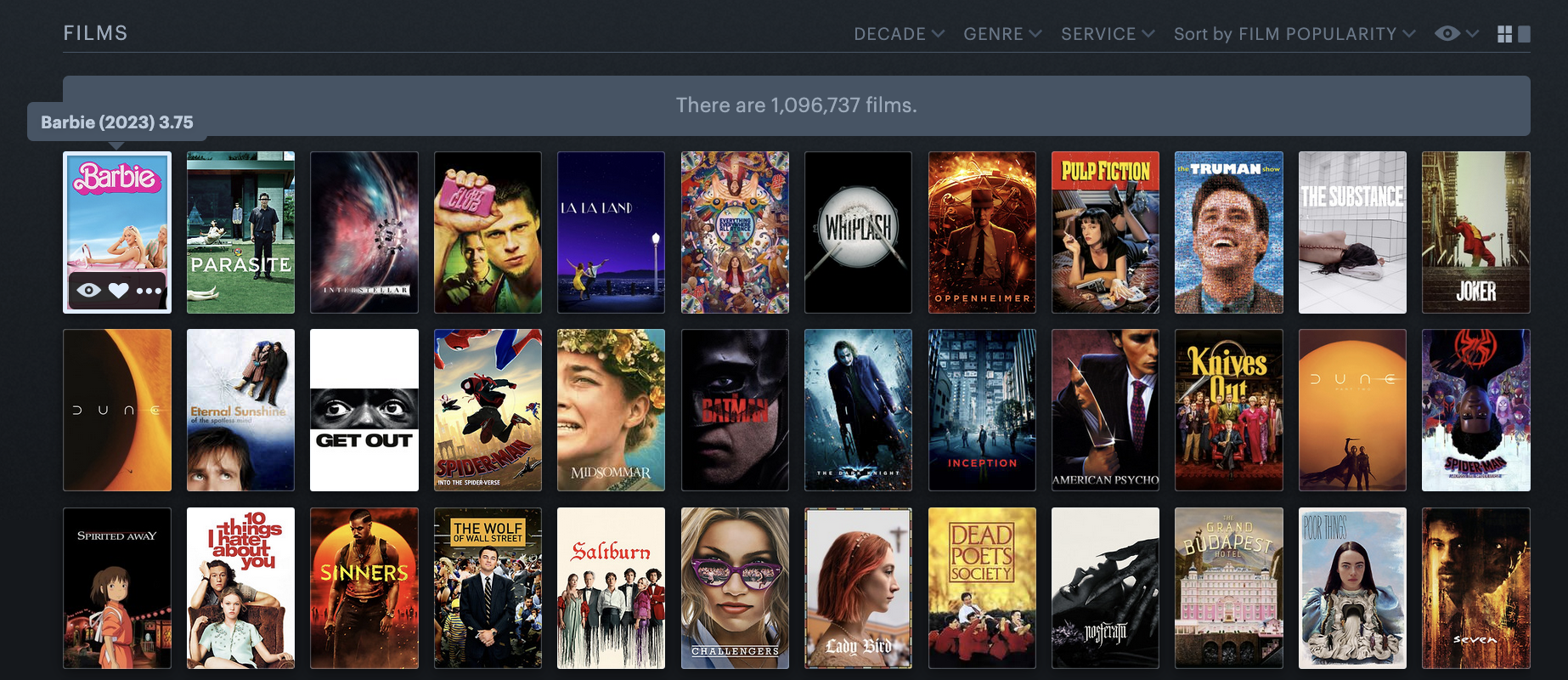
Spread this across several sessions so it doesn’t feel overwhelming.
Step 3: Log a Film
Every time you watch a film from this point forward, log it. Don’t simply mark it as watched. Logging it adds your viewing to your diary with specific dates, and these entries power your yearly stats.
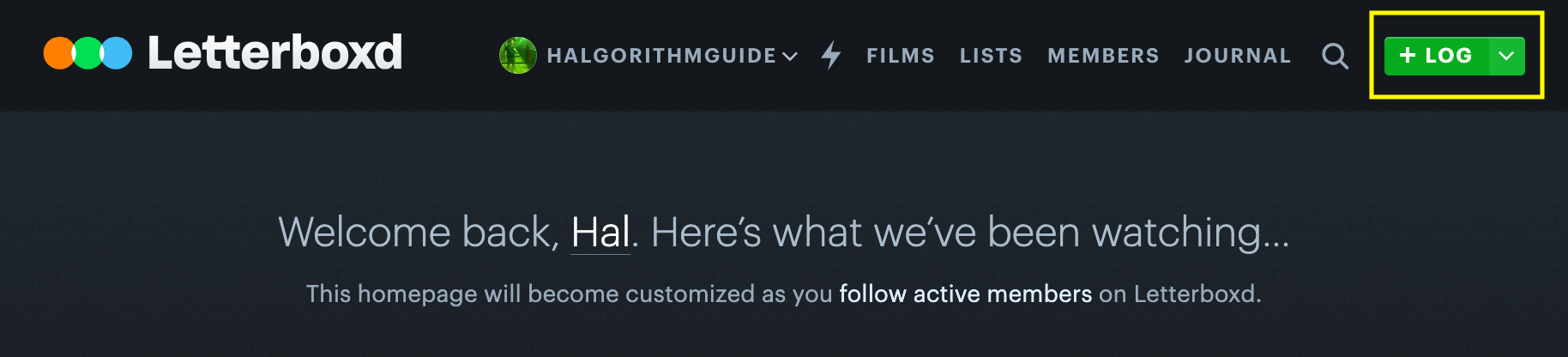
How to Do It
- Find the film you want to log.
- Quick log: Click the green Log button (or + on the app), search for the film, and select it.
- Browse first: Use the search icon to visit the film’s page, then click Review or log.
Either method will bring up the log form:
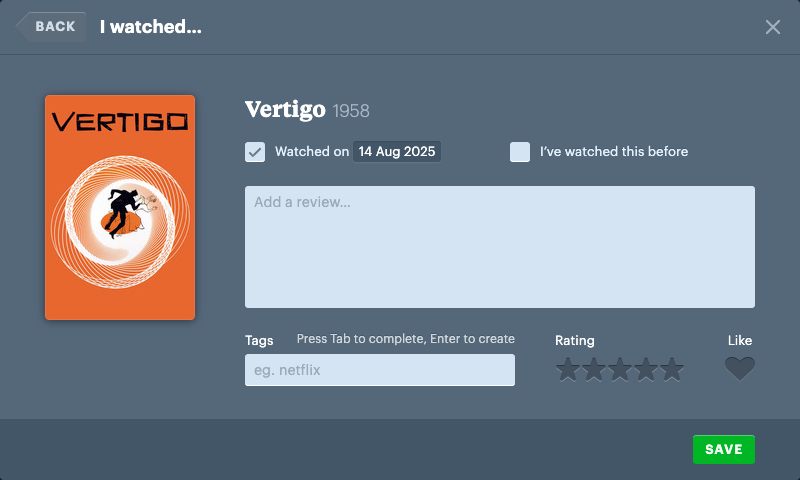
- Fill out the log form.
- Set the correct date (defaults to today).
- Mark as a rewatch (if applicable).
- Optionally add a review, tags, star rating, or a Like.
- Save It
- Click Save, and the entry appears in your diary and counts toward stats.
Step 4: Build Your Watchlist
A watchlist is your personal queue of films you want to see.
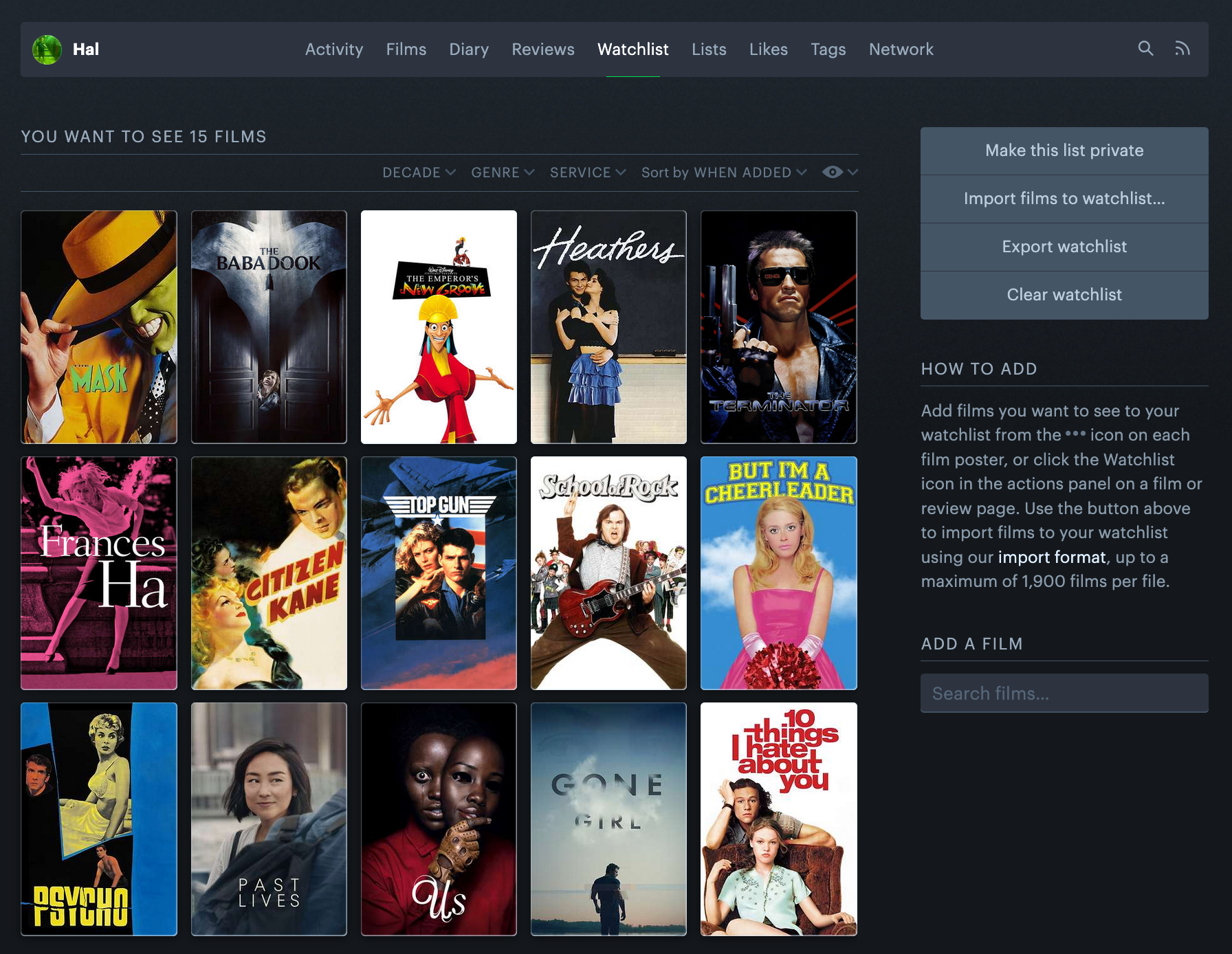
How to Do It
- To add a film to your watchlist, click the Watchlist button on the right-side panel of any film’s page (for desktop).
- On the mobile app, you tap the three dots on the top-right corner of the film’s page (or the action button lower on the film’s page) and select Watchlist.
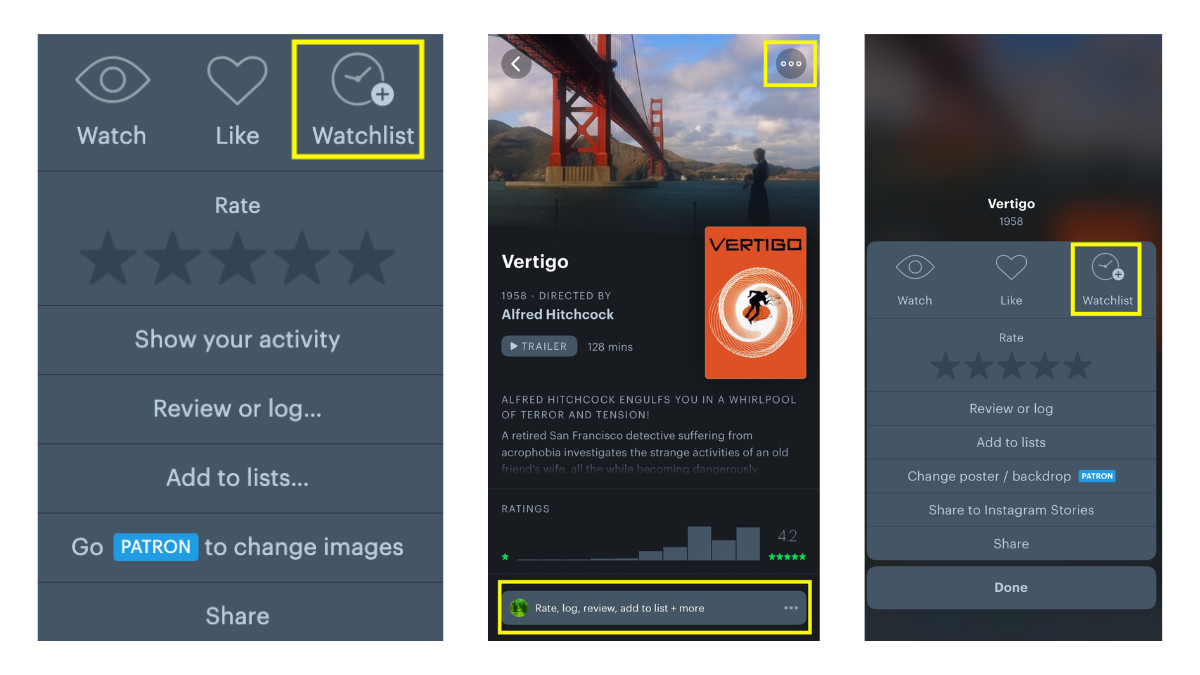
Note Sure What Films to Add to Your Watchlist?
Start with what’s popular or highly rated:
- Go to Films → Browse by Popular → All Time, or
- Go to Films → Browse by Rating → Top 250 Narrative Features.
- Click the eye icon and choose Hide watched films from the dropdown. This filters out anything you’ve already marked as watched.
- To add a film directly from the list, hover over the bottom corner of its poster, click the three dots, and select Add to watchlist.
Your watchlist appears in your profile and you can access it any time.
Step 5: Create Your First List
Lists are one of Letterboxd’s most popular features, and they act as great way to organize your thoughts and showcase your taste.
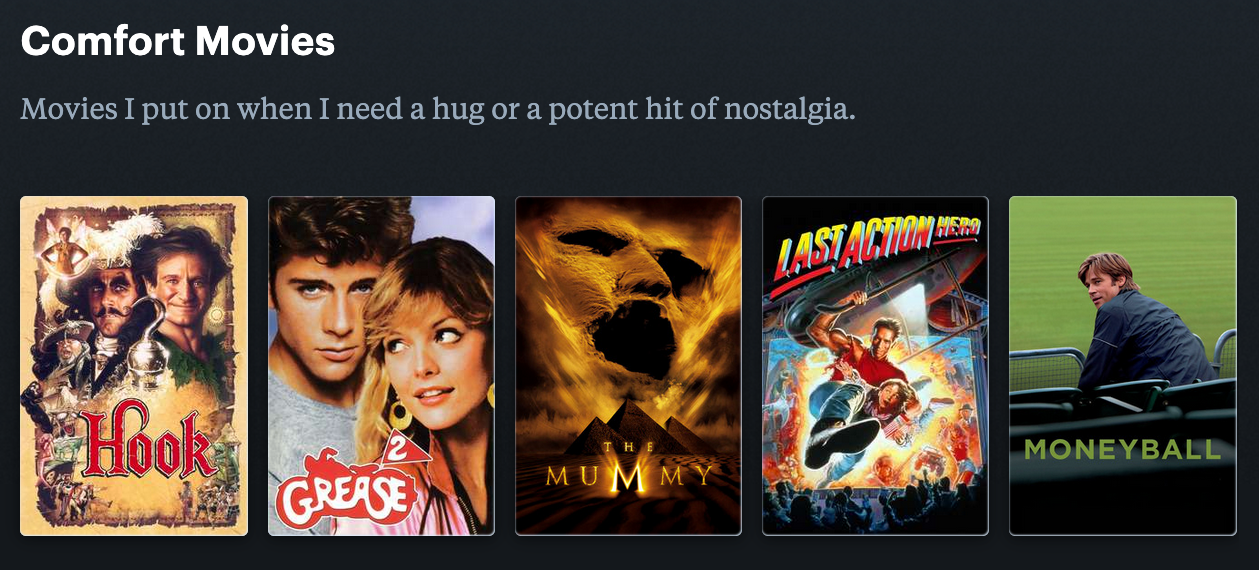
How to Do It
- Click on the Lists tab on your Letterboxd homepage. (On the app, go to your Profile → Lists → + button.)
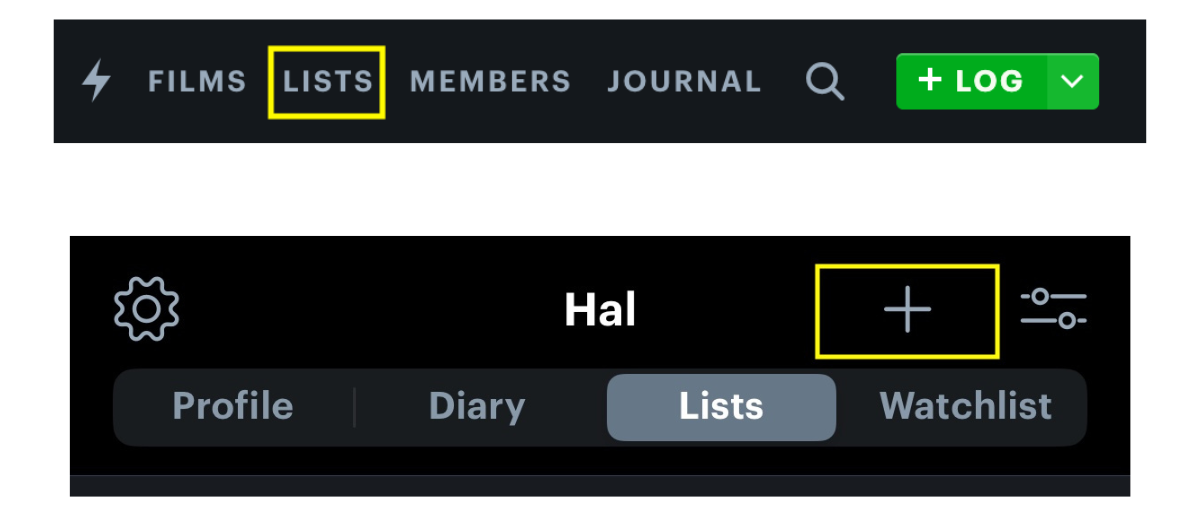
- Give it a title and description.
- Start adding films to the list, and arrange the order by dragging films up or down.
- Set your list as public or private, ranked or unranked; optionally add tags.
Letterboxd List Ideas
- “My All-Time Favorite Movies”
- “Top Films of 2024”
- “Films Directed by Martin Scorsese, Ranked”
- “Movies That Make Me Cry”
Step 6: Follow Other Members
Following other Letterboxd members makes it easy to see their ratings, reviews, and watch activity, which is a useful way to discover films you might enjoy. When you follow someone, their updates appear in your activity feed.
Get your profile set up and log a few films before you start following people, so that anyone who checks out your profile will get an actual sense of your taste.
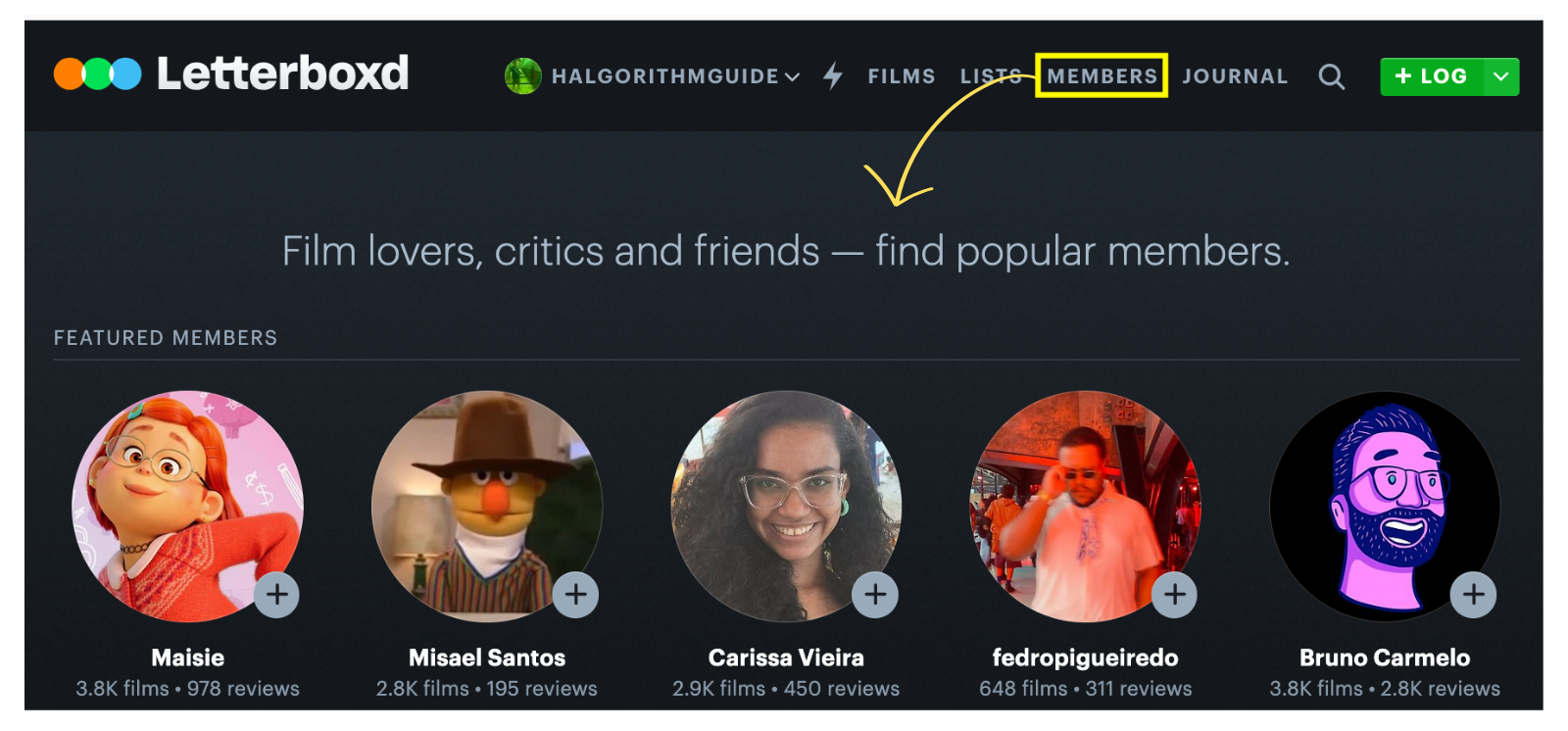
How to Do It
There are a number of ways to find people to follow:
- Go to the Members tab to browse featured and popular users.
- Use the search bar to find specific people, like family and friends.
- While reading reviews, click on reviewers you like to view their profile and see if their taste aligns with yours.
- Check who your favorite users follow to discover more people worth following.
Step 7: Explore Your Activity Feed
Your Activity feed is where you’ll discover what your friends are watching, reviewing, and adding to their lists.
How to Do It
- To find your Activity feed, Look for the ϟ (lightning bolt) icon located at the bottom of your screen in the mobile app, or near the top when using a web browser.
- Tap or click on any friend’s activity in your feed to view more details about their reviews, ratings, or watchlist additions. You can show some love by liking their reviews and lists directly from this expanded view.
- Switch to the Incoming tab to see how others are interacting with your activity.
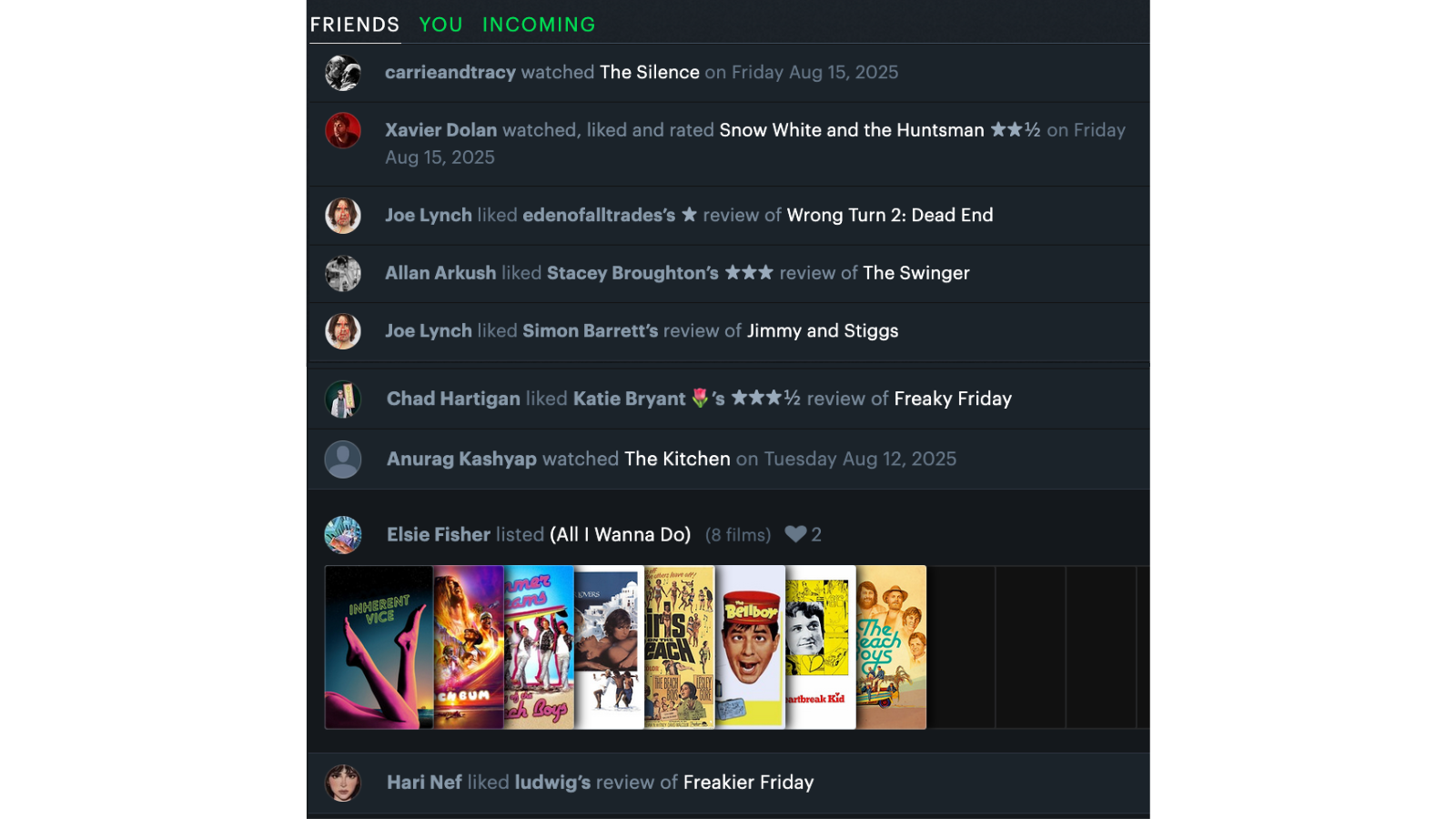
By upgrading to a Pro or Patron subscription, you can customize your activity feed. For instance, you can filter out all notifications except logs, reviews, and lists.
Remember to Have Fun
Letterboxd is a useful tool. It’s not meant to feel like homework, and it’s certainly not meant to get in the way of how you enjoy cinema. So don’t take it too seriously — or do, if that’s fun for you. Clearly, it is for me.